8.13 Print Pages
In principle, you can print individual pages by making the page sufficiently large in the page view and invoking the print function on the web browser. For single pages this may be an option. But when it comes to printing one or more files via WebDMS, this is unlikely to be practical.
 This option must be enabled by the administrator under 10.1.13.
This option must be enabled by the administrator under 10.1.13.
If the adminstrator has enabled the option for you, you will get corresponding fields at the bottom right to print one or more files.
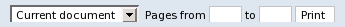
 Multiple documents can only be printed if you have 'Edit' rights. In this case, you can select the documents and choose the 'Selected file(s)' option in 'Current document' to print multiple documents at once.
Multiple documents can only be printed if you have 'Edit' rights. In this case, you can select the documents and choose the 'Selected file(s)' option in 'Current document' to print multiple documents at once.