11. Field definition
After clicking Fields in the menu you see a table of existing fields. To make changes to an existing field click Edit or Delete. The first cell in the upper left hand corner shows 'New' printed in red. Click 'New' to create a new field. You see the following dialog box:
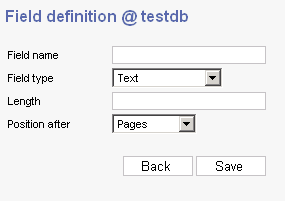
Individual settings are described below.
Subsections