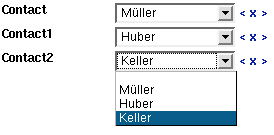12.3.6 Multi
The idea behind the field type 'Multi' is that with its help you can record several keywords of the same category for a document. Let us assume that you want to assign several contact persons per document. In the following we show you how to do it.
Go to 'Field definition' and create three fields with the names 'Contact', 'Contact1' and 'Contact2'. The field 'Contact' is assigned the field type 'Definition', 'Contact1' and 'Contact2' receive the field type 'Multi' and the entry 'Contact' under 'Link with field'.
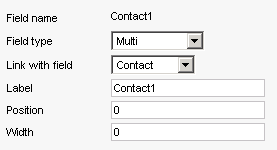
You can now allocate several contact persons per document. All values predefined under 'Contact' also appear in the combo boxes of 'Contact1' and 'Contact2'. See the example below: