13.1.1 Primary Archive Usage
Choose between 'Documents', 'Pictures' and 'Movies'. The point here is to make sure the data is displayed correctly right after logging in.
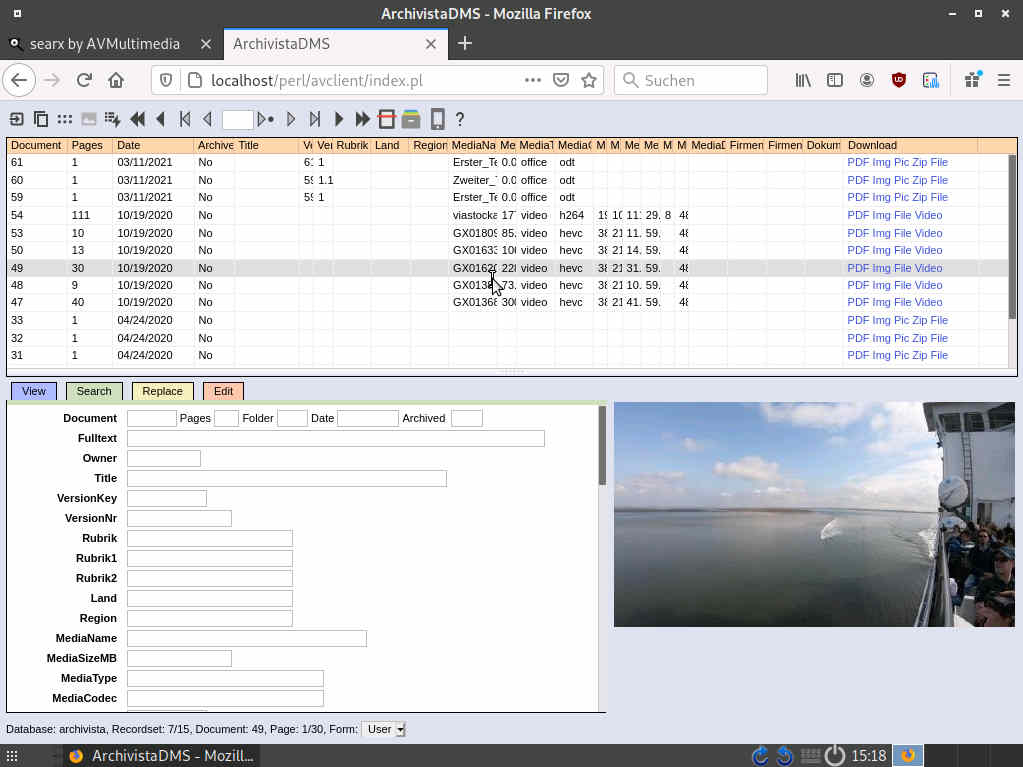
For 'Documents', a tabular view of the data occurs when WebDMS is started. Clicking on an entry in the table activates the corresponding record. Only after clicking again on the image in the lower right corner of the main view of WebDMS, the page view (enlarged image view) will be activated. Video and audio files can only be started in the table via 'Video' and 'Audio' respectively.
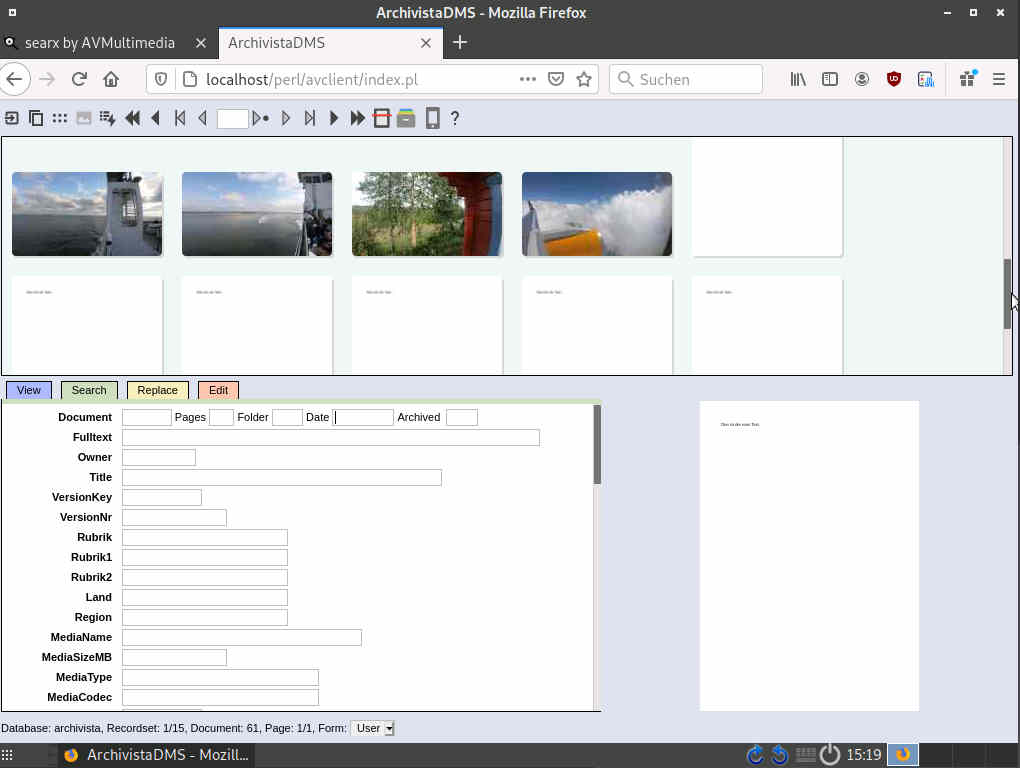
Within 'Pictures' the data is presented as thumbnails. A click on a thumbnail activates the corresponding data set. Clicking again for video and audio files will play the document.
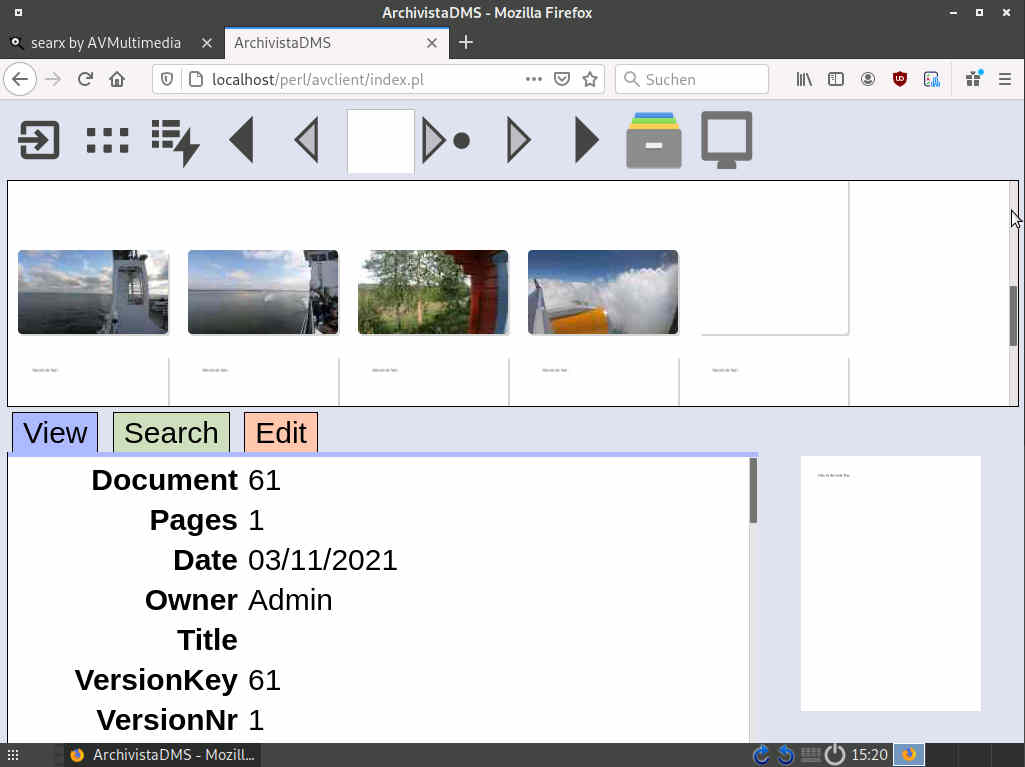
With 'Movies' an enlarged representation of WebDMS takes place. A click on a thumbnail activates the corresponding record. Another click on video and audio files will play the document.
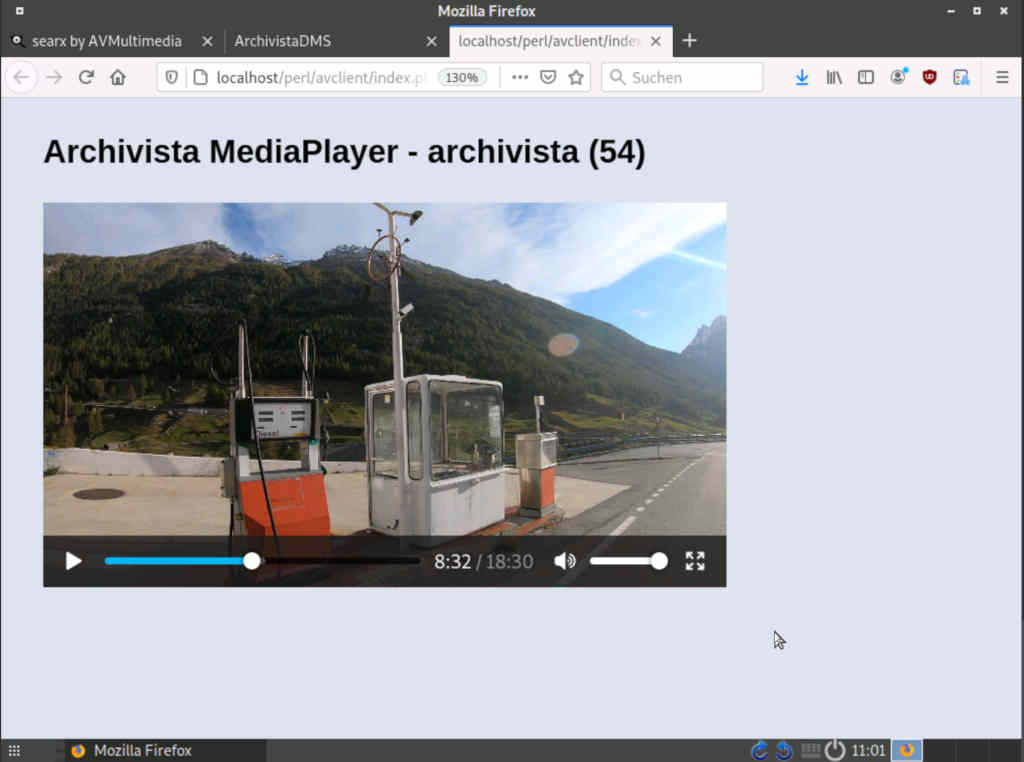
 The difference between 'Photos' and 'Movies' is that with the latter the display (smartphone mode) is enlarged. Otherwise, thumbnails are always presented directly at startup. This is fundamentally different from 'Documents', where a table is always displayed at the start of WebDMS. By clicking on the photo icon, however, this can always be changed temporarily.
The difference between 'Photos' and 'Movies' is that with the latter the display (smartphone mode) is enlarged. Otherwise, thumbnails are always presented directly at startup. This is fundamentally different from 'Documents', where a table is always displayed at the start of WebDMS. By clicking on the photo icon, however, this can always be changed temporarily.
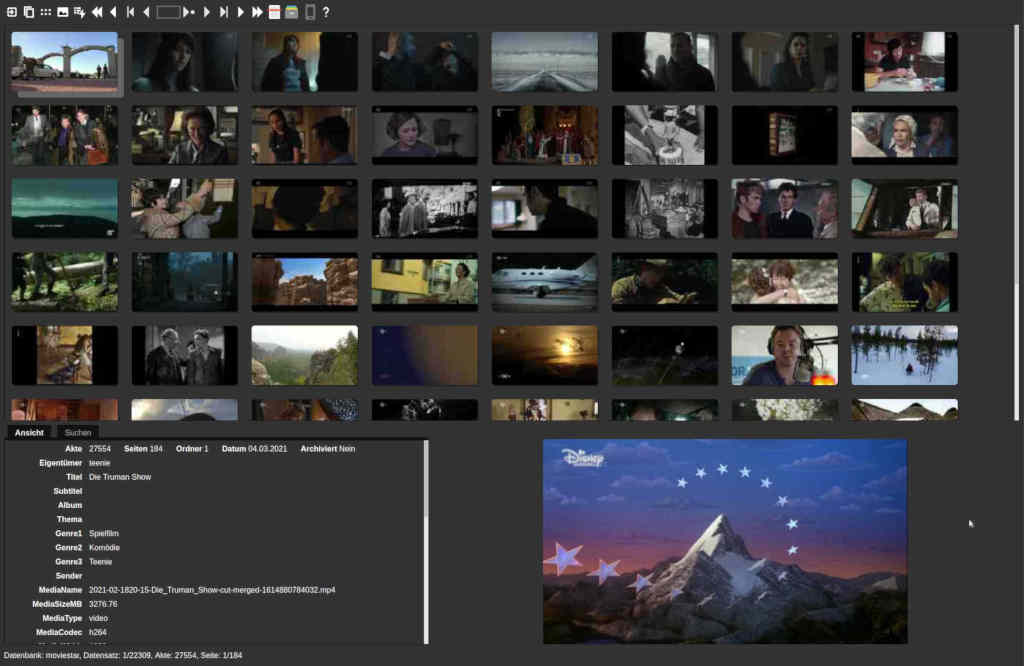
Likewise, the smartphone mode (for 'movies') can also be overridden.
