13.5 Enabling versioning
As mentioned, versioning must be enabled first. To do this, log into the WebAdmin. For versioning you need three fields: one field (Versioning) to administer the document root, a further field for the version number (VersionNo), and it is recommended to reserve a third for the file name (FileName).
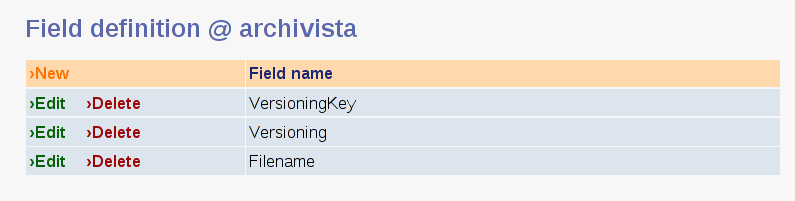
The fields thus created must be assigned to the masks on which the versioning is to occur. Add the three fields, 'Versioning', 'VersionNo' and 'FileName', to the 'Masks' menu item.
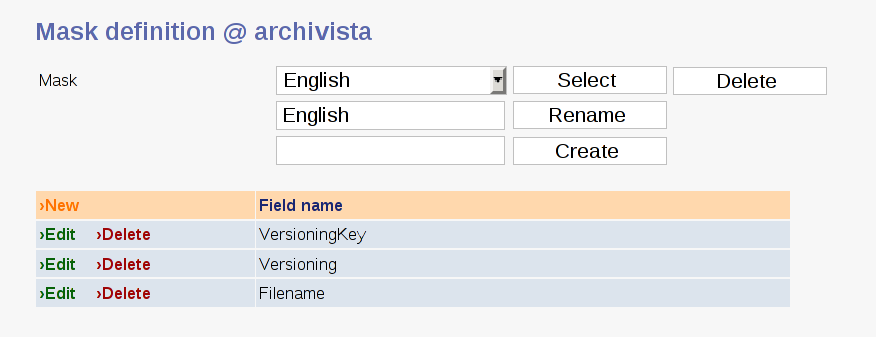
Then you need to enable and manage these fields in the archive.
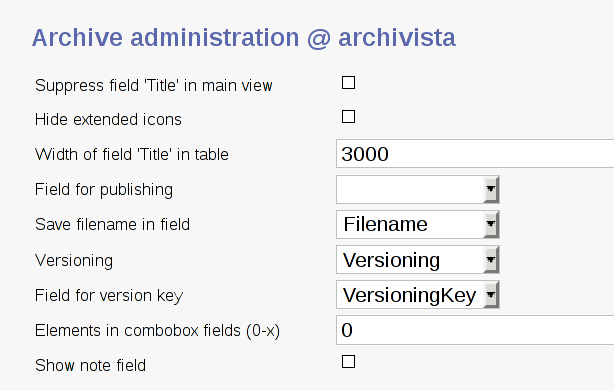
Versioning is thereby enabled. You can then upload Office files either via WebDMS or an FTP upload.
 Important! No checking in or out of the ArchivistaBox is necessary for versioning. Whether this is on or off can be established as follows.
Important! No checking in or out of the ArchivistaBox is necessary for versioning. Whether this is on or off can be established as follows.
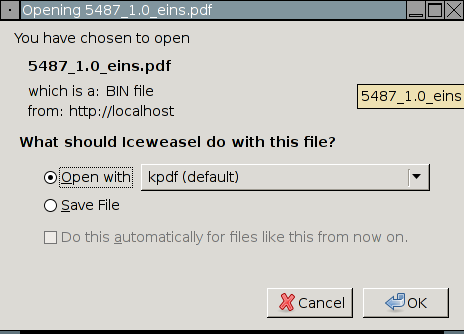
Once you have accessed a file with active versioning from WebDMS, you will see the file not only with the file name, but preceded by a file stamp. In the above example, the name is 'eins.pdf'. When you first check out, you will receive the file name Doc_Version_Name.pdf.
To learn how to use versioning, consult section 8.15.