20.3 Editing a definition
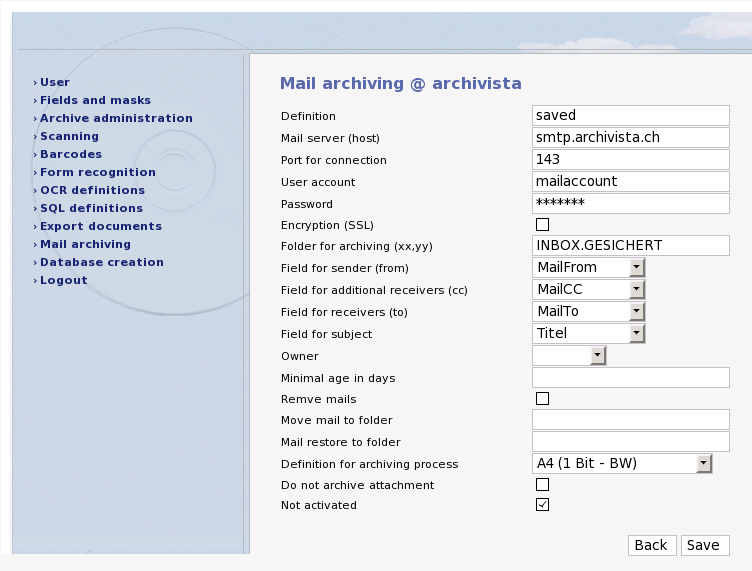
You then have to enter a name for the 'Definition' (this is 'saved' in our example). You should not change this name after this. Otherwise it may not be possible to copy the archived mail messages back into the appropriate folder.
For 'Mail server (Host)', 'Port for connection', 'User account', 'Password' and 'Encryption (SSL)', enter the connection data for the mail server.
In 'Folder for archiving (xx,yy)', you can specify multiple folders that you want to archive. Use commas to separate the entries. You cannot use any other characters to separate them.
In 'Field for sender (from)', 'Field for additional receivers (cc)', 'Field for receiver' and 'Subject', you determine fields in the database that are to be used for indexing the mail messages when they are archived.
In 'Owner', you can specify that the archived mail messages can always be assigned to a specific user or group.
You can use 'Minimum age (in days)' to ensure that mail messages are only archived after a certain period of time.
In future, you may be able to use 'Remove mails' to delete mail messages after archiving. This option has not been activated yet.
You can use 'Move mails to folder' to specify the folder to which a message is to be sent after archiving. This allows you to ensure that mail messages are not archived more than once.
You can use 'Restore mails to folder' to specify the folder to which an archived message is to be returned from WebDMS when you click on the 'Mail' option in 'Download'.
You can use 'Definition for archiving process' to use a scan definition for the post processing of mail messages. Here, you also specify whether mail messages are to be archived in black and white, grey scale or colour.
You can use 'Do not archive attachments' to ensure that mail attachments are not added as image pages of the actual message. In each case, the whole message is archived so that it (and the attachments) can be restored at a later stage.
You can use 'Not activated' to specify that a definition is temporarily inactive.
At 'Files to exclude' comma separated file types (e.g. zip,tgz) can be specified. These attachments will then never be processed even if attachment processing is enabled.
With 'Script for processing' each mail message can additionally be checked for plausibility by a program.
With 'Modern render engine (wkhtmltopdf)' the mail messages can be rendered in a more modern way than the older classic processing.
 The modern engine leads to a different processing of the mails as a whole. This is an advantage if the classical processing does not work. Also possible is the semi-automatic processing of Outlook msg files via the Office folder, see 25.11.3.
The modern engine leads to a different processing of the mails as a whole. This is an advantage if the classical processing does not work. Also possible is the semi-automatic processing of Outlook msg files via the Office folder, see 25.11.3.