27.5.1 Uploading ISO files
You can upload the ISO file via the web interface. For details please see the following screenshot.
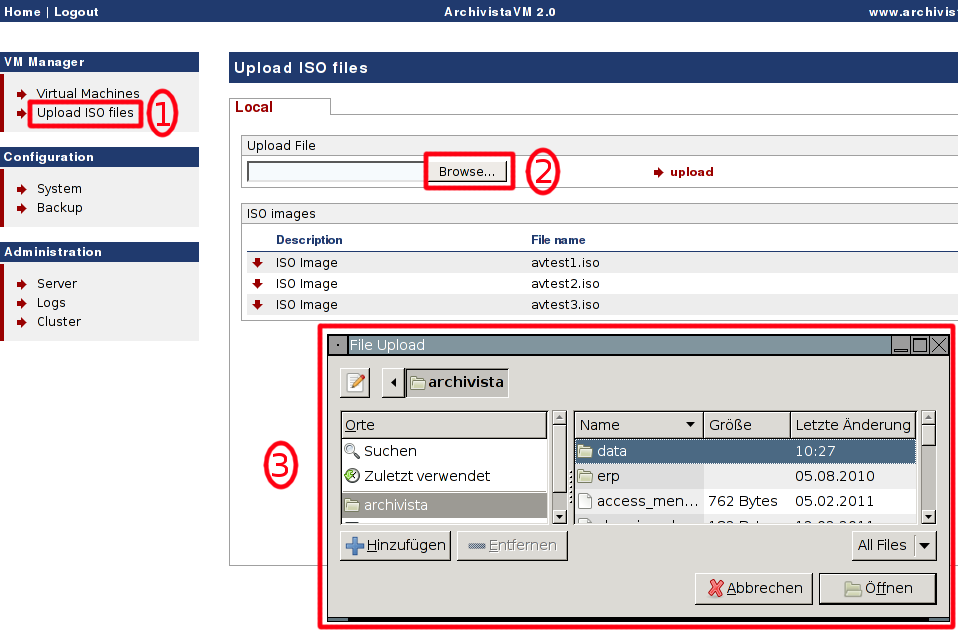
Select 'Upload ISO files' (point 1), then click on 'Browse' (point 2; this button could also be called 'Upload'). Finally, select the appropriate ISO file (point 3) to upload it to ArchivistaVM.
Subsections