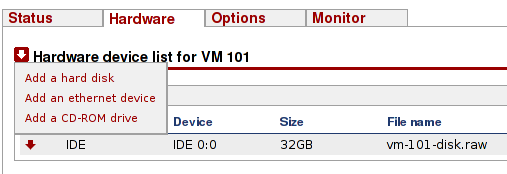27.5.3.2 Hardware
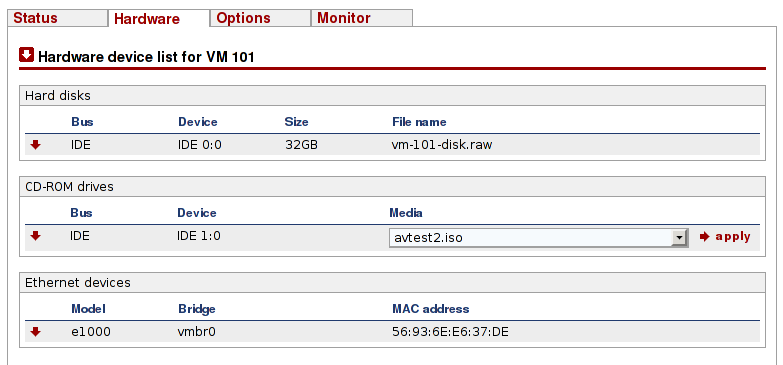
Under hardware, you can specify hard drives, CD drives and network cards and later modify them. To add a device, click on the arrow icon to the left of the 'Hardware list ...'
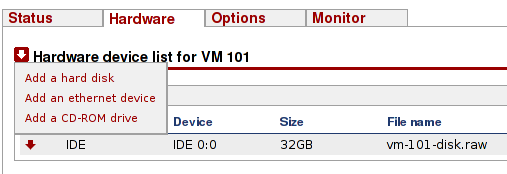
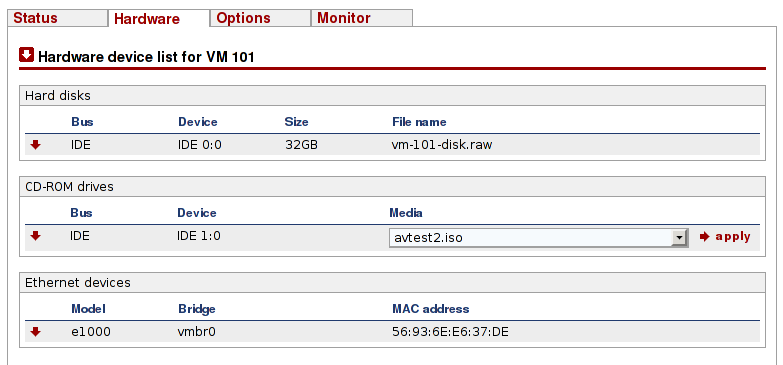
Under hardware, you can specify hard drives, CD drives and network cards and later modify them. To add a device, click on the arrow icon to the left of the 'Hardware list ...'