27.12 clusters for virtualization (DRBD)
If you purchase two or more ArchivistaBox systems ArchivistaDom or ArchivistaK2 with the appropriate options (8xSSD,2x10GBit), the devices are delivered in such a way that automatic replication of data from the first server to the last takes place. The second computer stores its data on the first computer, the third on the second computer. In the case of two computers, this means that the first computer saves its data to the second computer, and the second in turn saves its data to the first computer.
The diagram below illustrates the structure of a cluster using the example of the three ArchivistaBoxes 'avbox24', 'avbox25' and 'avbox26'. The computers are each connected to the outside world via the first network card (eth0), the network cards 'eth1' and 'eth2' are used to mirror the hard disks according to the above description.
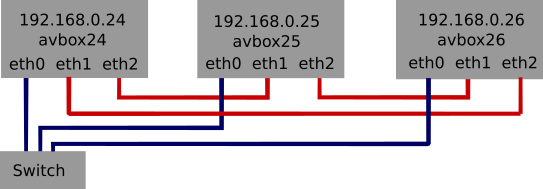
The question may be asked how to determine which network card should get the device name 'eth0' or 'eth1' or 'eth2'. This is done via the hardware address (Mac address) of the network card. These are in each case six-digit numbers/letter pairs such as: 70:85:c2:db:70:b5 (hexadecimal notation).
 If you want to work with your own computers, you have to use the same hardware components for hard disks and network cards. It should also be noted that only one computer is included for each ArchivistaBox Dolder purchased. If you wish to set up a 2-computer cluster, the ArchivistaBox must be purchased twice, and three times for a 3-computer cluster. In order for the network cards to be assigned correctly, the corresponding Mac addresses must be entered. These are then added to the start parameters when creating the ArchivistaBox (ISO file), so that the respective ArchivistaBox systems involved can configure themselves automatically.
If you want to work with your own computers, you have to use the same hardware components for hard disks and network cards. It should also be noted that only one computer is included for each ArchivistaBox Dolder purchased. If you wish to set up a 2-computer cluster, the ArchivistaBox must be purchased twice, and three times for a 3-computer cluster. In order for the network cards to be assigned correctly, the corresponding Mac addresses must be entered. These are then added to the start parameters when creating the ArchivistaBox (ISO file), so that the respective ArchivistaBox systems involved can configure themselves automatically.
The replication of data from one computer to another is carried out using DRDB (Distributed Replicated Block Device) technology. Setting up such systems manually is time-consuming and requires in-depth knowledge at the lowest Linux level. With ArchivistaBox, the cluster can be set up automatically. To do this, start the cluster123.pl program in the /home/cvs/archivista/jobs folder on the console on each of the desired computers (with root rights). Here are two examples. First the example for a cluster of 3 with six SSD hard disks:
cd /home/cvs/archivista/jobs perl cluster123.pl 192.168.0.24,25,26 2 0 e
For example, it can be noted that the IP address of the first computer must be listed completely, for the other (further) computers only the last fragment in each case (25 and 26 above). Afterwards it must be specified how many hard disks are to be used for the replication (in this case 2 hard disks). The next parameter specifies the technology used to mirror the data. Possible are: 1, 0 and 10. At the first value the duplication is done with one hard disk (Raid 1), at the second option the mirroring is done in a federation without failover (Raid 0) and at the third option the data is set up with a secured hard disk federation (Raid 10).
For the last value, a letter must be entered for the start drive of the mirrored data. Here e means that e.g. the startup should be done with the drive /dev/sde. With the above specification there are therefore altogether six disks, which must be available (disks 1-4 are used for the first Raid group with 10) and however the fifth disk (letter 'e') takes place the mirroring of the data of the partner computer. The second example is about setting up a cluster with two disks each.
cd /home/cvs/archivista/jobs perl cluster123.pl 192.168.0.22,23 1 1 b
This means that the cluster consists of two nodes. Two hard disks are used in each case. The mirroring of the data is done on one disk (and because this is the case) only Raid 1 can be used as technology. And because the first disk starts with /dev/sda, the letter 'b' remains for the second disk.
 If ArchivistaDom or ArchivistaK2 is purchased, DRBD clusters are delivered configured ready for use. For DRBD clusters based on the ArchivistaBox Dolder with its own hardware, the 'Cluster' option must always be purchased for the ArchivistaDolder instances ordered (2,3..8). An ISO file (optionally USB stick) is created in each case using the IP identification data sent (incl. the Mac addresses). The following applies. All nodes of a cluster work with the same ISO file. The first step is to install ArchivistaBox on all computers with correctly connected network cards and empty hard disks. This involves setting up those hard disks that are available for working on the individual node. Only then, when all computers have been set up, can DRDB be set up automatically via the 'cluster123.pl' script. Of course, the setup of a DRDB cluster can also be done remotely for customers.
If ArchivistaDom or ArchivistaK2 is purchased, DRBD clusters are delivered configured ready for use. For DRBD clusters based on the ArchivistaBox Dolder with its own hardware, the 'Cluster' option must always be purchased for the ArchivistaDolder instances ordered (2,3..8). An ISO file (optionally USB stick) is created in each case using the IP identification data sent (incl. the Mac addresses). The following applies. All nodes of a cluster work with the same ISO file. The first step is to install ArchivistaBox on all computers with correctly connected network cards and empty hard disks. This involves setting up those hard disks that are available for working on the individual node. Only then, when all computers have been set up, can DRDB be set up automatically via the 'cluster123.pl' script. Of course, the setup of a DRDB cluster can also be done remotely for customers.