29.6.4 Selecting the documents for publishing
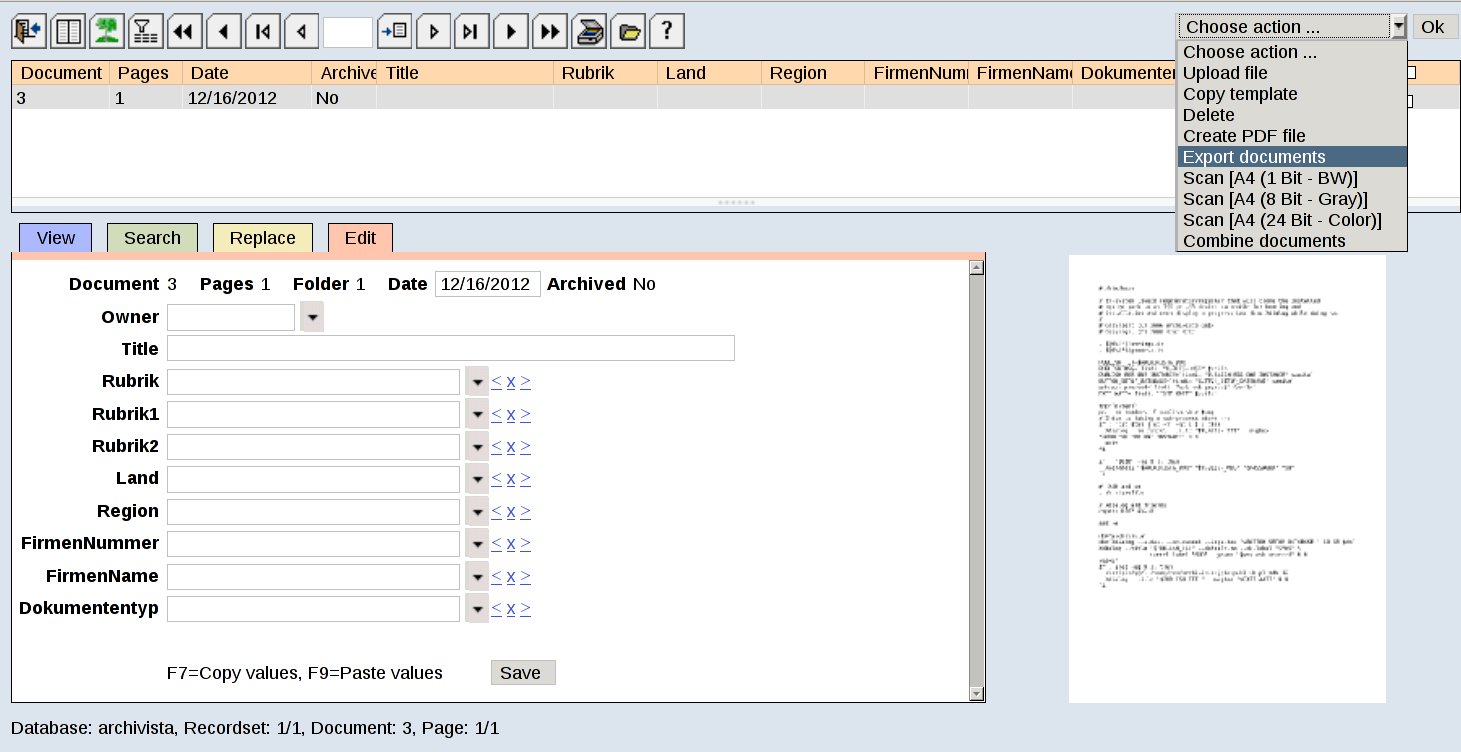
Before publishing can be started, the required documents must be selected using the "Search" function. Next, go to "Edit" and select "Export documents".
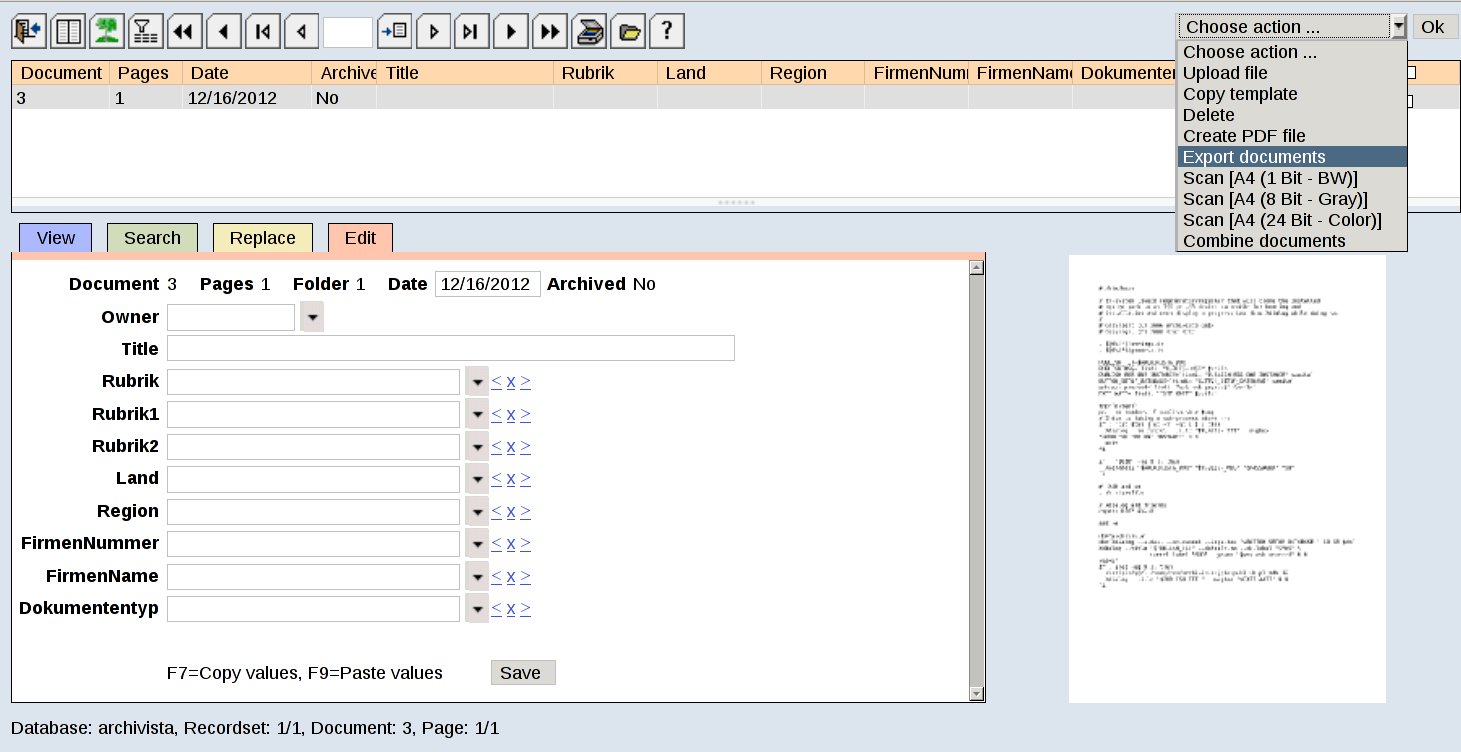
Before publishing can be started, the required documents must be selected using the "Search" function. Next, go to "Edit" and select "Export documents".