29.7.3.1 Difficult PDF files
PDF files often create difficulties. In the Acrobat Reader (but also in other products) there is an option to print these PDF files directly as image files. In the following an example: Open any PDF file you like (or the Archivista manual as in the example below).
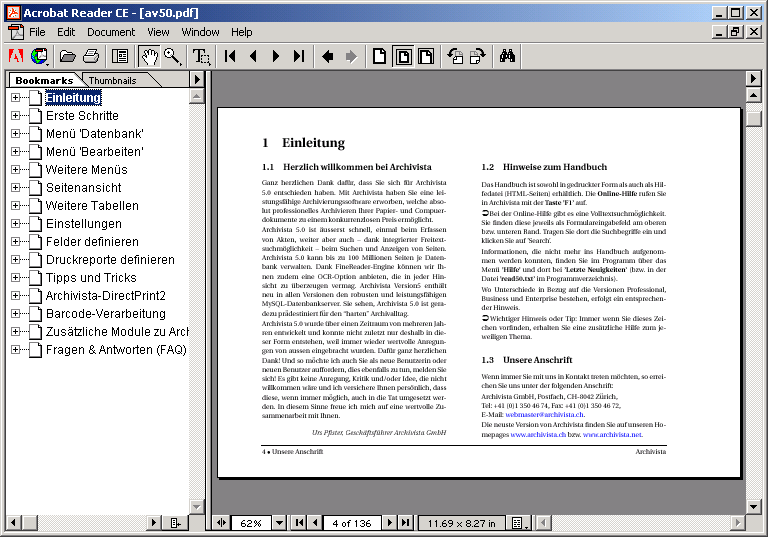
Go to the menu 'Print...' (do not use the printing icon in the toolbar) and have a look at the printing options. For our purposes it is essential that a) you use the Archivista printer and b) you tick the option 'Print as image.' With the latter option each page is rasterized as image in the first place (no attempt at recognising fonts is made, for example). This way rasterising takes a bit longer but the fonts are interpreted more clearly than when we rasterize without this option.
Depending on the Acrobat Reader version you use you may have to search for this option in different places, as not all Acrobat versions are the same. If you do not find it straight away, please consult the Acrobat Reader manual.
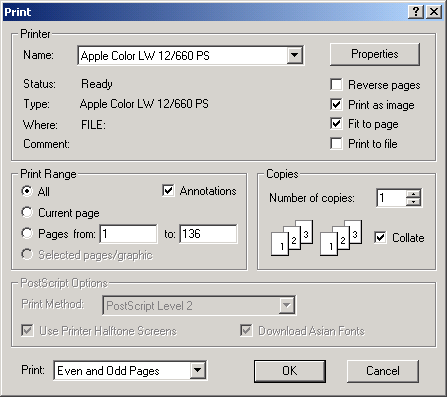
Now print the file to the Archivista printer as usual and you will get images of high quality, especially with color publications.