6.4 Change Column Width
To change the column width of a field in the table, click and hold the mouse on the right side of the title bar, then move the mouse left or right and the selected column will change width.
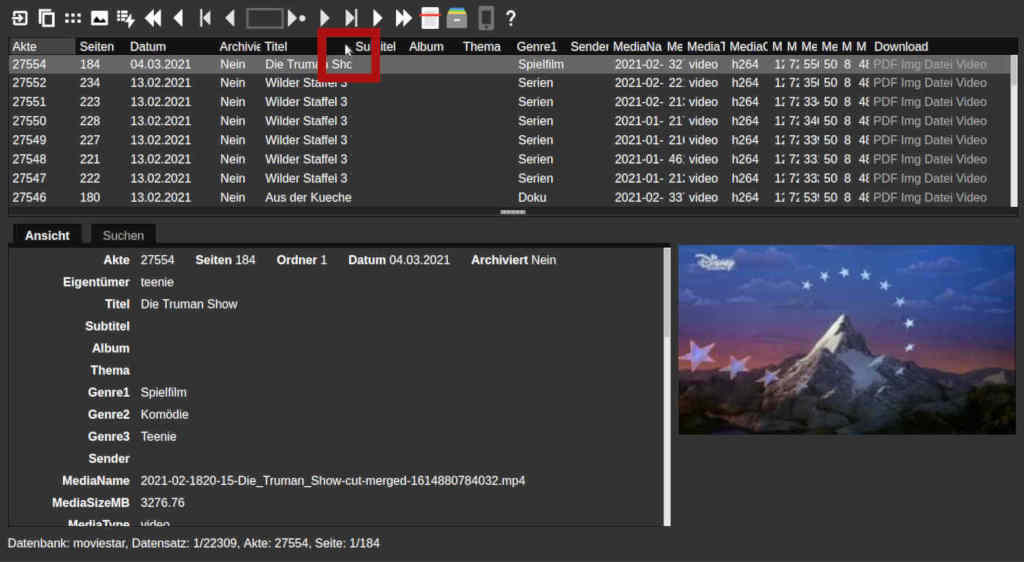
After dragging the mouse to the right in the 'Title' column, you will find a widened 'Title' column.
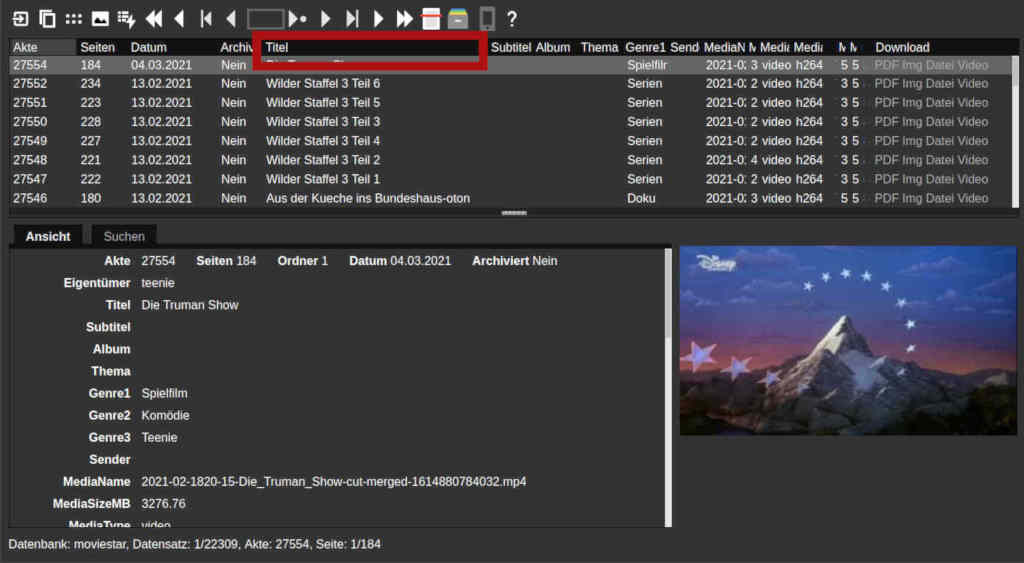
 The column widths can be set per form in WebAdmin under 'Fields and Masks' and there under 'Masks' per field. Changing the columns works only in the current session.
The column widths can be set per form in WebAdmin under 'Fields and Masks' and there under 'Masks' per field. Changing the columns works only in the current session.