7.3.10 Publish and Unpublish
Each document can be assigned to an 'Owner'. This owner can freely dispose of the document, at least until the document is locked by the archive process. Rights to the document are also granted if another user has been assigned to the logged-in user from user administration. In this case, the logged-in user can also freely dispose of this document.
If, on the other hand, a document with an owner should only to be presented to certain other users for viewing, the 'Publish' functionality can be set up in WebAdmin (WebAdmin and there 'Archive administration'). This process is called publishing.
When documents are published to other users, they are viewable by them, but cannot be edited by them.
 If you don't find this menu item in WebDMS, this functionality has not been activated in WebAdmin. More about this under 13.1.9.
If you don't find this menu item in WebDMS, this functionality has not been activated in WebAdmin. More about this under 13.1.9.
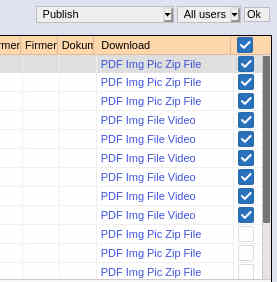
To publish documents, 'Edit' has to be activated. After that the desired files have to be marked on the right side of the table. Now click on 'Choose action' in the menu above the table and then on 'Publish'. A selection list appears with the users to whom the documents are to be made available. With 'All users' the visibility for everyone is set up. Then confirm the action by clicking on 'Ok'. A control query is displayed, which must also be confirmed.
 By clicking the top box, all displayed documents can be selected.
By clicking the top box, all displayed documents can be selected.
After the action, all published documents will either find the corresponding user in the 'Publish' field or '[ALL]' if all users should be able to view the document(s).
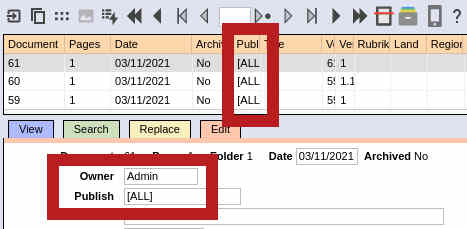
In the above example, the active document has the owner 'Admin' but is published for '[ALL]'.
 The difference in a document that has no owner and a document that has been pulbized for all is that without an owner, all users who have rights to edit can do so for that document. In contrast, documents that have been published for all can be viewed by all, but not edited.
The difference in a document that has no owner and a document that has been pulbized for all is that without an owner, all users who have rights to edit can do so for that document. In contrast, documents that have been published for all can be viewed by all, but not edited.
Of course, publishing can also be undone. In this case, the action 'Undo publishing' must be executed in the same way as for 'Publish'.