7.3 Edit mode (Shift+F5)
There is a special dialog box in the WebDMS for the 'edit mode'. Click the red tab in the detail view of the currently active document. (You find it in the lower half and on the very left of your screen.)
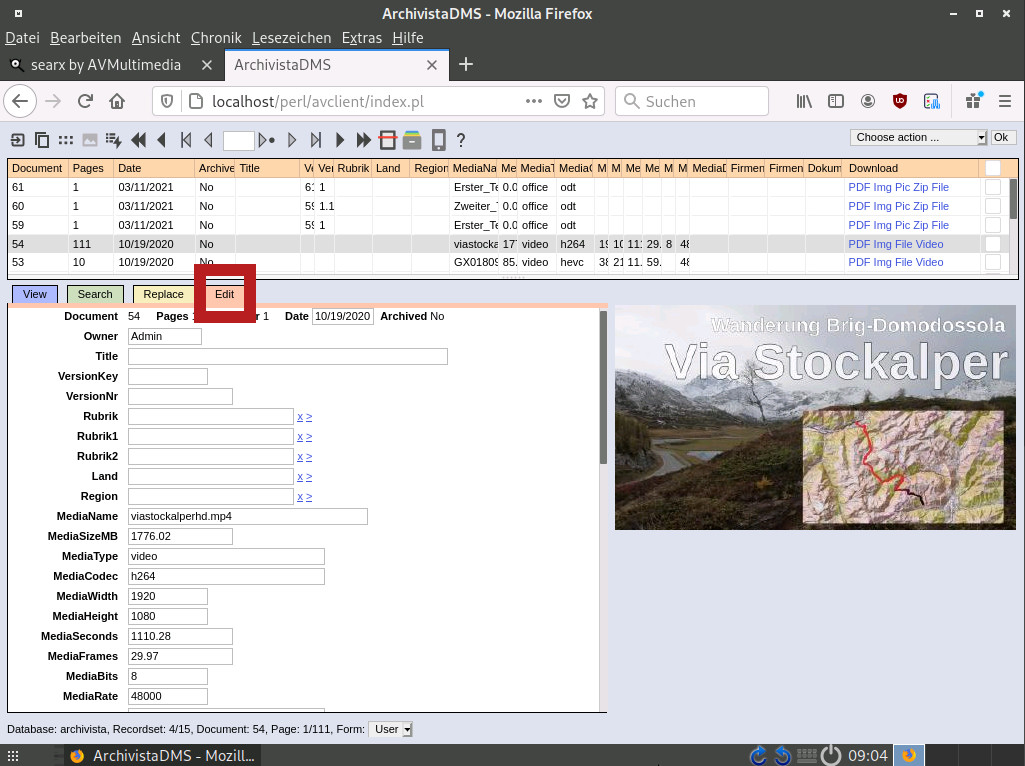
You see the edit dialog box specially adapted to your and your company's needs. Depending on user access rights and work sphere some fields may be locked for you while others require filling-in with keywords. In addition, there are various ways in which to fill in fields. Below we give an overview.
To ensure stringent classification of documents the system guides and supports the individual user in the process of keyword allocation. The more data in a database the more important the streamlining of possible entries. Ask your system administrator to explain to you how your specific edit dialog box works.
In the following we give a quick overview of what kinds of entry possibilities the system typically provides. Should you want to know more we refer you to chapter 12 and 12.3.
Subsections
- 7.3.1 Normal fields
- 7.3.2 Field types: number field and date field
- 7.3.3 Definition fields
- 7.3.4 Field type '1:N'
- 7.3.5 Field type 'Multi'
- 7.3.6 Field type 'Linked'
- 7.3.7 Navigation
- 7.3.8 Document scanning
- 7.3.9 Delete
- 7.3.10 Publish and Unpublish