8.11 Text recognition for page (with notes)
Sometimes text recognition is not successful straight away because automated identification of a text block may go wrong and the result is less than satisfactory. A text block inside an illustration or an image can 'get lost' because the entire graphic representation is recognised as an image.
In such cases text recognition can be triggered manually by highlighting the text blocks with notes. Subsequently, one can run menu item 'Text recognition for page (with notes)' and the recognition is carried out for the highlighted areas only. This menu item can be found in the actions menu in Page View. It is visible when tab 'Edit' is active in the Main View.
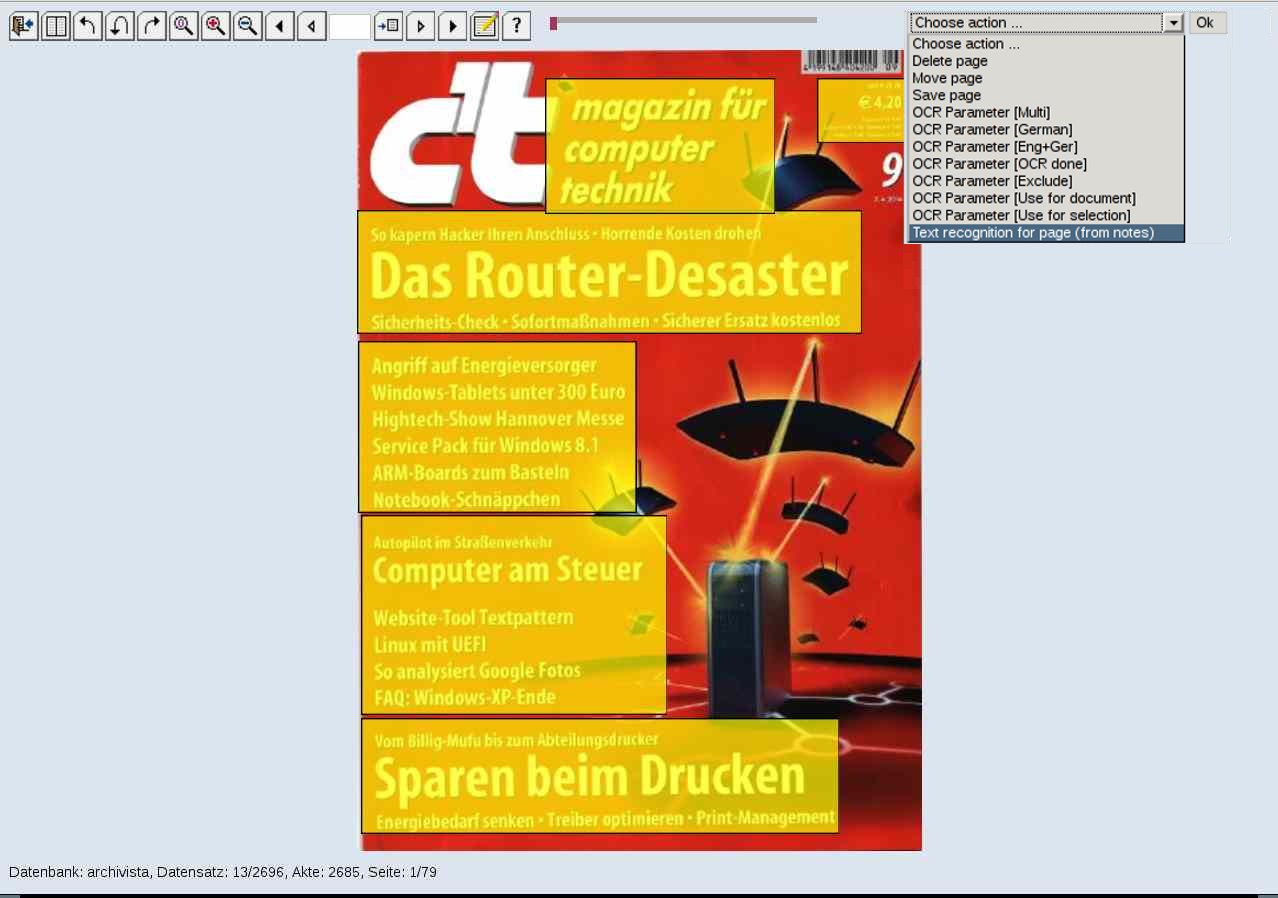
The illustration above shows several highlighted text blocks intended for text recognition. After the command is run, the text blocks are processed. The extracted information appears promptly in tab 'View' – and becomes available for the search functionality.
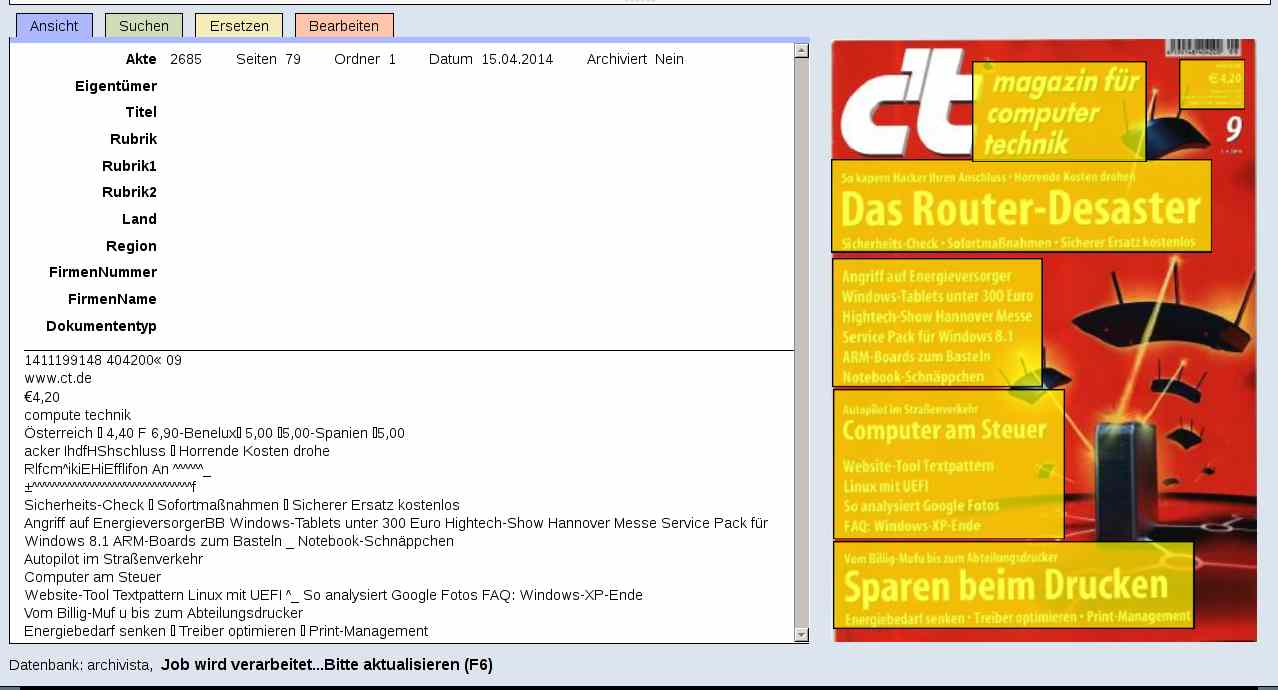
Afer text recognition the notes should be removed. Otherwise text will be obliterated in PDF files – in analogy to what was said further above about sticky notes.