10.1 Administration (in general)
After clicking User administration in the menu you see a table of existing users.
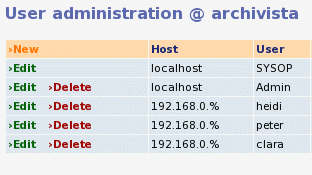
The first cell in the upper left hand corner shows 'New' printed in red. Click 'New' to create a new user. You will see the following dialog box:
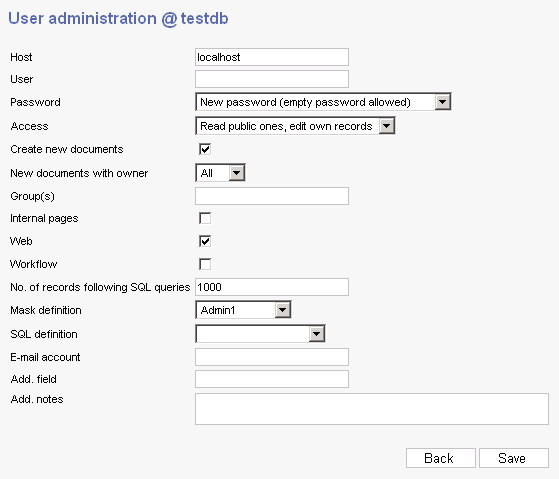
The individual settings are described below.
Subsections
- 10.1.1 Host
- 10.1.2 User
- 10.1.3 Password
- 10.1.4 Login
- 10.1.5 Delete password
- 10.1.6 Access
- 10.1.7 Create/delete documents
- 10.1.8 New documents with owner
- 10.1.9 Group(s)
- 10.1.10 Mask definition
- 10.1.11 SQL Definition
- 10.1.12 E-mail account, additional field and additional notes
- 10.1.13 Additional field