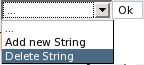25.10.2.2 Structure of table 'feldlisten'
Table 'field list' has the following structure:
- Field definition
- Definition
- Field code
- Code
- ID
- Sequence number
The Sequence number contains a sequential number.
The column Field definition shows those fields that were allocated either the field type Definition or the field type 1:N in menu mask definition of WebAdmin.
Example:
The field Country is allocated the field type 'Definition'. Hence, Country will appear in column Field definition. The countries allocated to the field Country in the WebDMS appear in column Definition. If we assume that the field Country has the sequence number '1' in the fieldlist, this sequence number appears also beside the field Region that can also be found in column Field definition; Region is of the field type 1:N that appears in column ID. Explanation: the region was subordinated to the country by allocation of field type 1:N. The entries made in field Region in the WebDMS appear in column Definition.

Fields to which the field types Text or Number have been allocated appear in column Field code. The number code to which a code was allocated in WebDMS appears in column Code. For more information on how to edit fields in WebDMS go to Chapter 7.3
Example: We are to develop a system whereby each company is assinged a number. For the purpose of illustration the name of the sample company is Petermann AG. We first have to create the field Company name and then assign it to field type Definition. This field appears in the Fieldlist in column Field definition. In WebDMS we make the entry Petermann AG in field Company name. This entry can then be found in column Definition. To assign a company number to this company one creates the field Company number and allocates the field type Number code to it. The codes pertaining to the companies are assigned in the WebDMS. Subsequently they will appear in column Code.
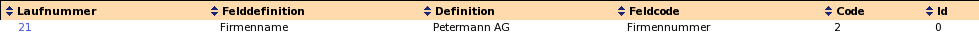
The idea behind the Multi field is to be able to use more than one keyword of the same order for one document.
The field type Multi is also subordinated to the field type Definition. Hence, each Multi field must be linked to a Definition field. Compare Chapter 12.3.6.
In the case of a Multi field the field with the definition type
Definition appears in column Field definition and the field with definition type Multi in column Definition.

In this example 'catalog' was given the field type Definition. For the multi fields catalog1 and catalog2 Germany, Switzerland and Austria were added as entries.
subsubsectionThe mask
In the lower part of the screen there is a mask with three different tabs:
- View
- Search
- Edit
View shows the information that is contained in the fieldlist.
The search mode enables the search for strings or a group of strings on the basis of individual characteristics. For example, if one wanted to know which records are linked to the record with sequence number '3' one enters '3' in ID in the search mask and subsequently the system returns all records subordinated to record '3' by means of field type 1:N.
Behind tab Edit there is a window in the upper left corner that gives us the options to add new strings or to change existing strings. In addition, existing information can be changed by first clicking on 'Edit' and then on 'Update'.