26.2 Onboard
The ArchivistaBox desktop also works with tablets. Because there is usually no keyboard there, a virtual keyboard can be displayed on the screen.
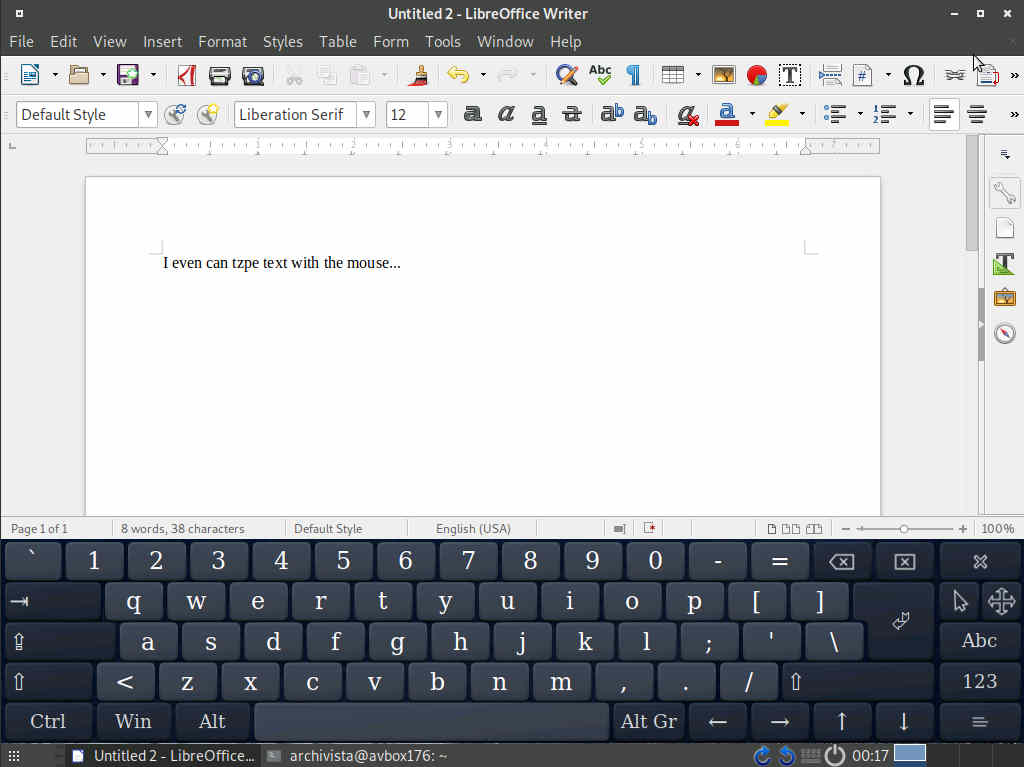
 Onboard can also be useful when the keyboard setting is wrong, but the mouse still works.
Onboard can also be useful when the keyboard setting is wrong, but the mouse still works.