5.2.1 Main view
The Main view consists of a record list (top, full page width), details about the active record (bottom half of the screen on the left), and the image of the active page (bottom right).
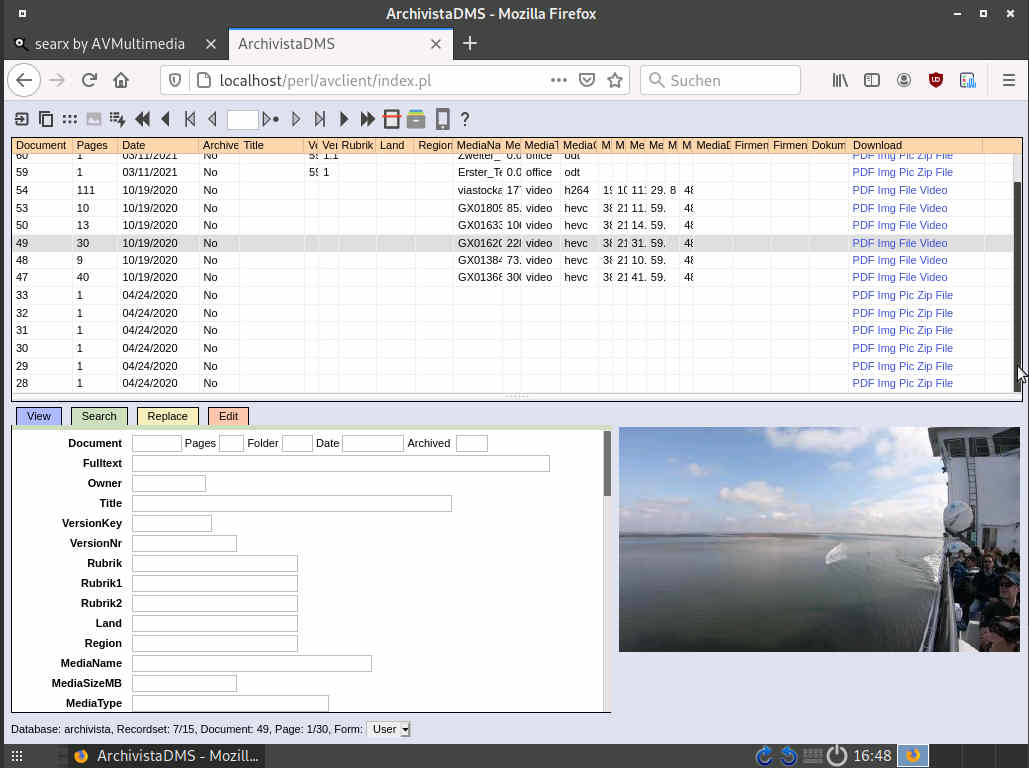
The status bar at the very bottom left shows information about the active record: which record of how many it is, what the active record number is, and what page of the active record you are on.
Depending on the rights you have, you can not only search for records and pages, but also edit and delete them. You can recognize the different options by the different colored tabs in the detail view. For more details on the search mode, see below under 7.2. More detailed information about editing can be found under 7.3.