6.6 Page view

Quit page view: back to main view (F9).
 Please note that you can also change between main and page view by clicking the image once.
Please note that you can also change between main and page view by clicking the image once.

Rotate graphic to the left (Shift+F8).

Rotate graphic to the right (Ctrl+F8).

Put graphic on its head (Shift+Ctrl+F8).

View entire page (F2).

Zoom in (Shift+F2).

Zoom out (Ctrl+F2)

Previous record (F3). This command refers to the documents of the current selection.

View previous page (Shift+F3). This command refers to the pages of the currently active document.

Go to page (Shift+Ctrl+F2). Before clicking the icon please enter a page number in the field in question.

View next page (Shift+F4). This command refers to the pages of the currently active document

Next document (F4). This command refers to the documents of the current selection.

Along with the pages sticky notes can be saved. Areas can be hidden and/or remarks can be added to the pages. Further information can be found at 8.10
 Note: The button 'sticky note' is visible only if the tab 'Edit' in the page view is active. The addition of sticky notes requires editing rights for the document in question.
Note: The button 'sticky note' is visible only if the tab 'Edit' in the page view is active. The addition of sticky notes requires editing rights for the document in question.
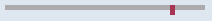
Continuously adjustable zooming: by moving the little red bar the page display can be easily adjusted.