24.6 Services (CUPS, FTP/SMB, remote access)
Here you can define whether virtual printing into archives is permitted (cf. also 25.4) and if it is possible to deliver files by FTP upload (cf. also 25.11). Furthermore, you can determine whether it is possible to access Archivista by remote access.
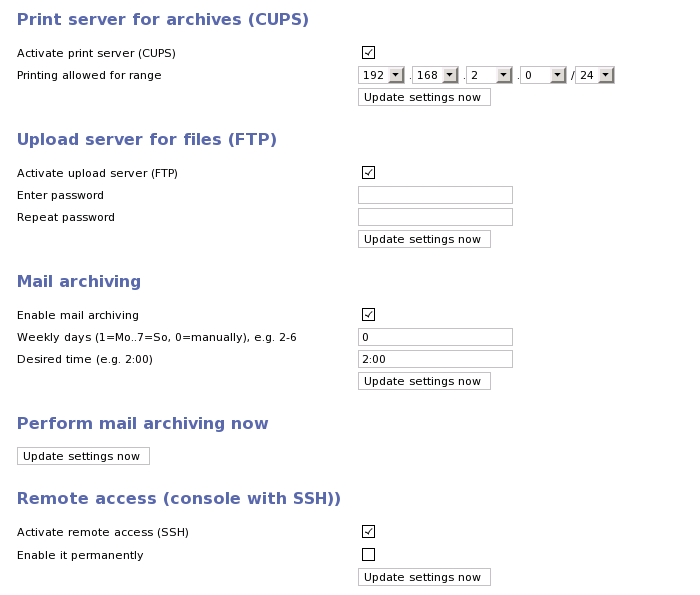
 There are SSH and VNC for remote maintenance. With SSH, the ArchivistaBox can be accessed via the console (terminal). Graphical access is possible with 'VNC'. If 'VNC' is switched on, the ArchivistaBox desktop can also be accessed within most modern web browsers directly after logging out with the 'Desktop' link (left of WebConfig).
There are SSH and VNC for remote maintenance. With SSH, the ArchivistaBox can be accessed via the console (terminal). Graphical access is possible with 'VNC'. If 'VNC' is switched on, the ArchivistaBox desktop can also be accessed within most modern web browsers directly after logging out with the 'Desktop' link (left of WebConfig).