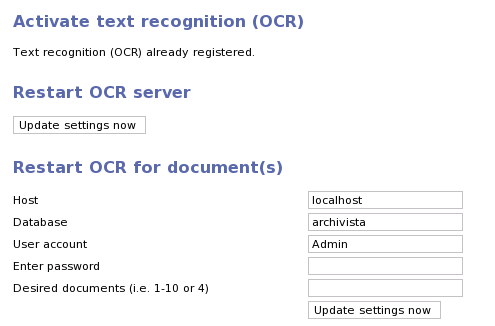24.11 Text recognition (OCR)
In this menu text recognition (OCR) can be activated. Usually, it should already be turned on. Additionally, you can prompt the OCR function to run over specific files once again or restart the OCR server from scratch (in the case of problems).