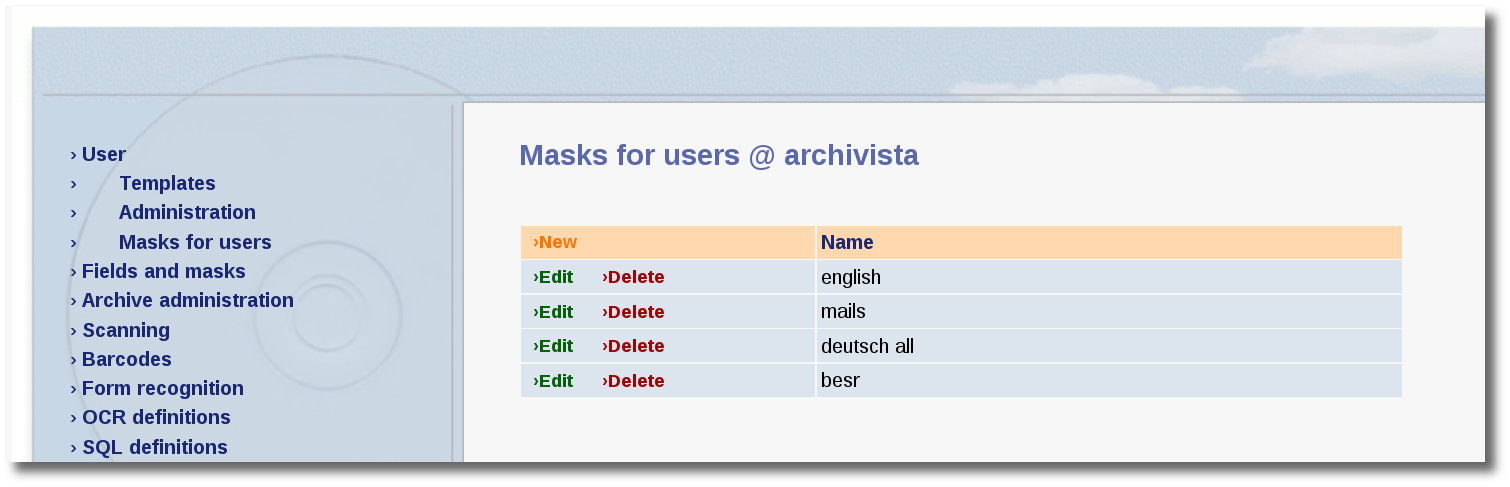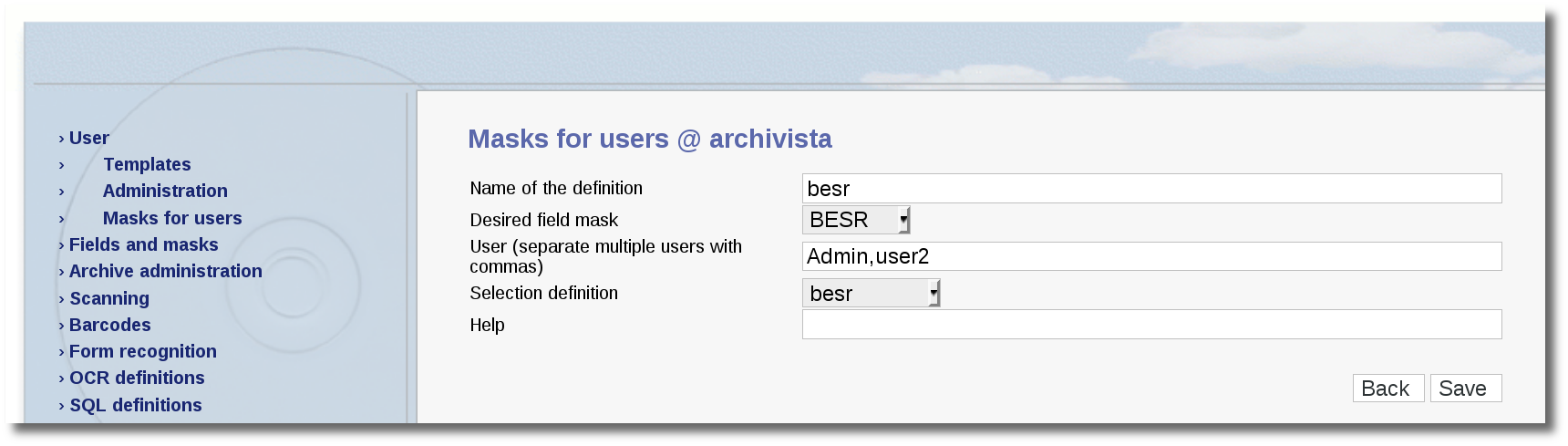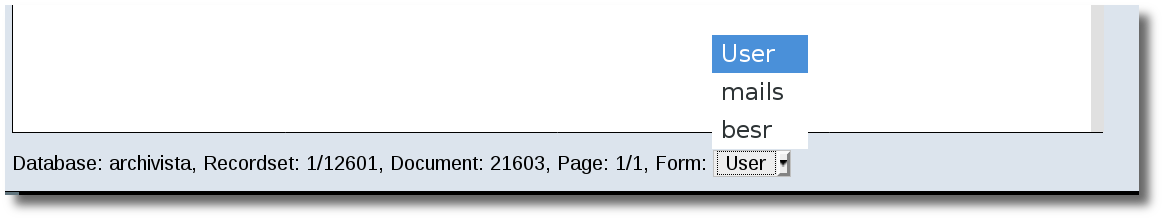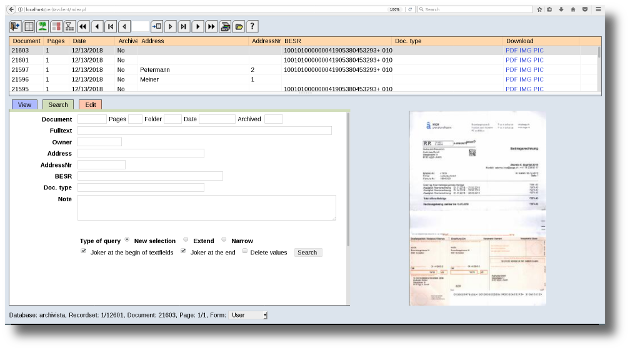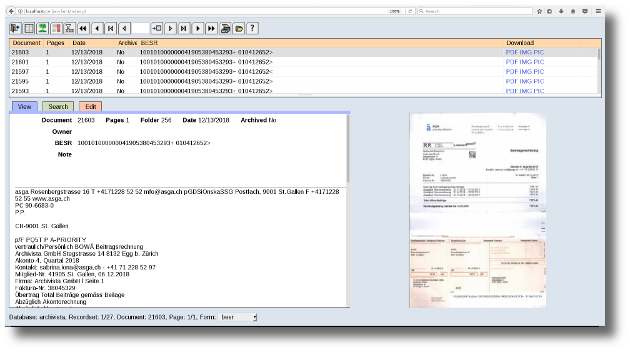ArchivistaDMS 2018/XII with many views
Egg, December 14, 2018: In a discussion more than 10 years ago, a customer asked whether it would not be possible to change the active mask (fields and standard query) in the RichClient during operation. With the RichClient at that time, the effort would indeed have been high, and so the feature was added to the list for the WebClient without being implemented afterwards. In a current accounts payable management project this question came up again, and this time the functionality was realized within two days.
Flexible forms for different roles
For more than a decade, ArchivistaDMS has been able to create various forms to assign them to specific users. An example: Employees in purchasing do not need the fields that make sense in production or sales.
Until now, users changed their profile (with a new login) to work with a different role or form. This is no longer necessary, the desired form can be changed directly in the WebClient. The corresponding forms can also be flexibly assigned to certain users.
Step 1: Set up in WebAdmin
Since version 2018/XII the new form ‘Masks for users’ is available in WebAdmin:
At the first call there are no entries, with ‘New’ the first profile can be opened:
In addition to the name of the definition, the following entries must be entered. First the desired mask definition, these are the fields that are displayed. Secondly, it is important to determine which users can access the masks, whereby all users can select the mask if no entries exist. Thirdly, the start definition is selected, i.e. this determines which documents are to be displayed as default after switching to the form.
Step 2: Call the forms
As soon as forms are entered in WebAdmin, they are displayed in the WebClient. The corresponding field can be found at the bottom of the status bar:
After logging in to the WebClient, the user is automatically in the ‘Standard’ form. This is the definition that is assigned directly in the user profile:
For example, in order to only receive all vendor invoices that can be processed automatically, the ‘besr’ form can be activated in our example.
The switching works automatically. If ‘Edit’ is activated, a query is made so that fields that have not yet been saved are not carelessly discarded.