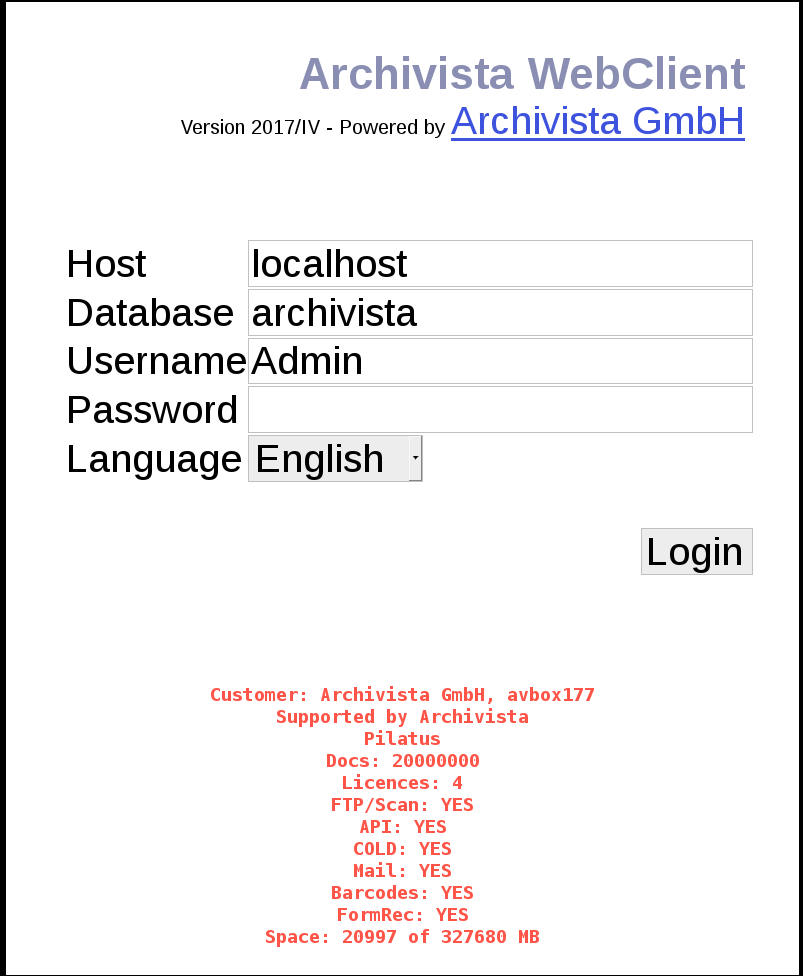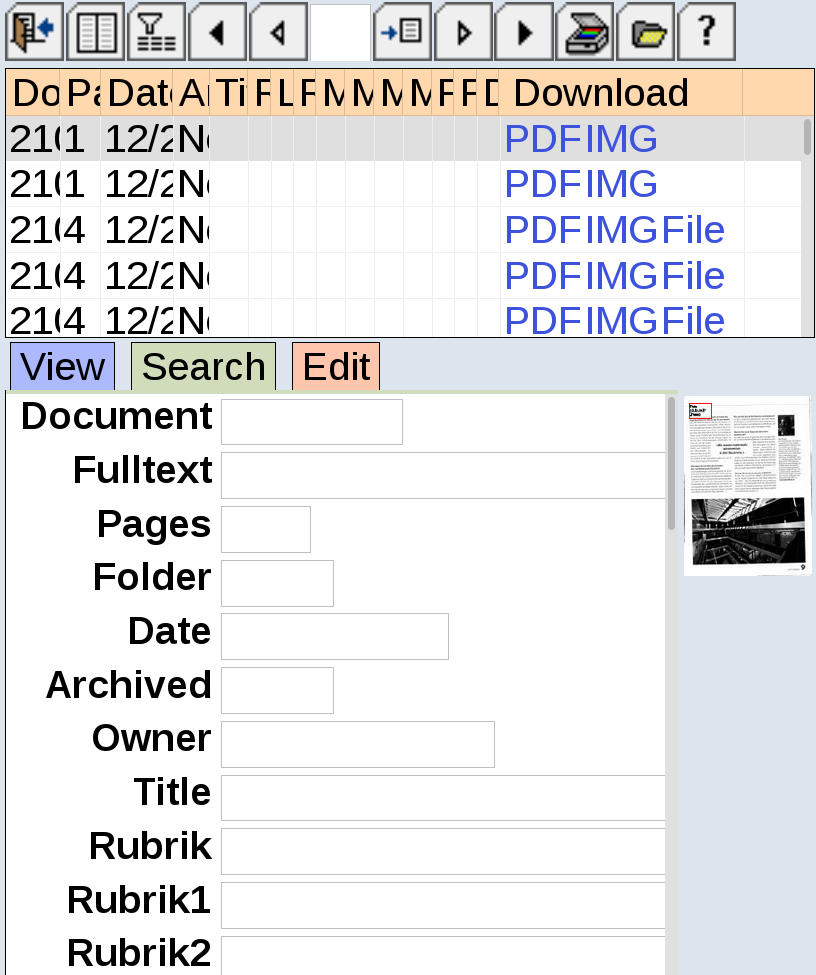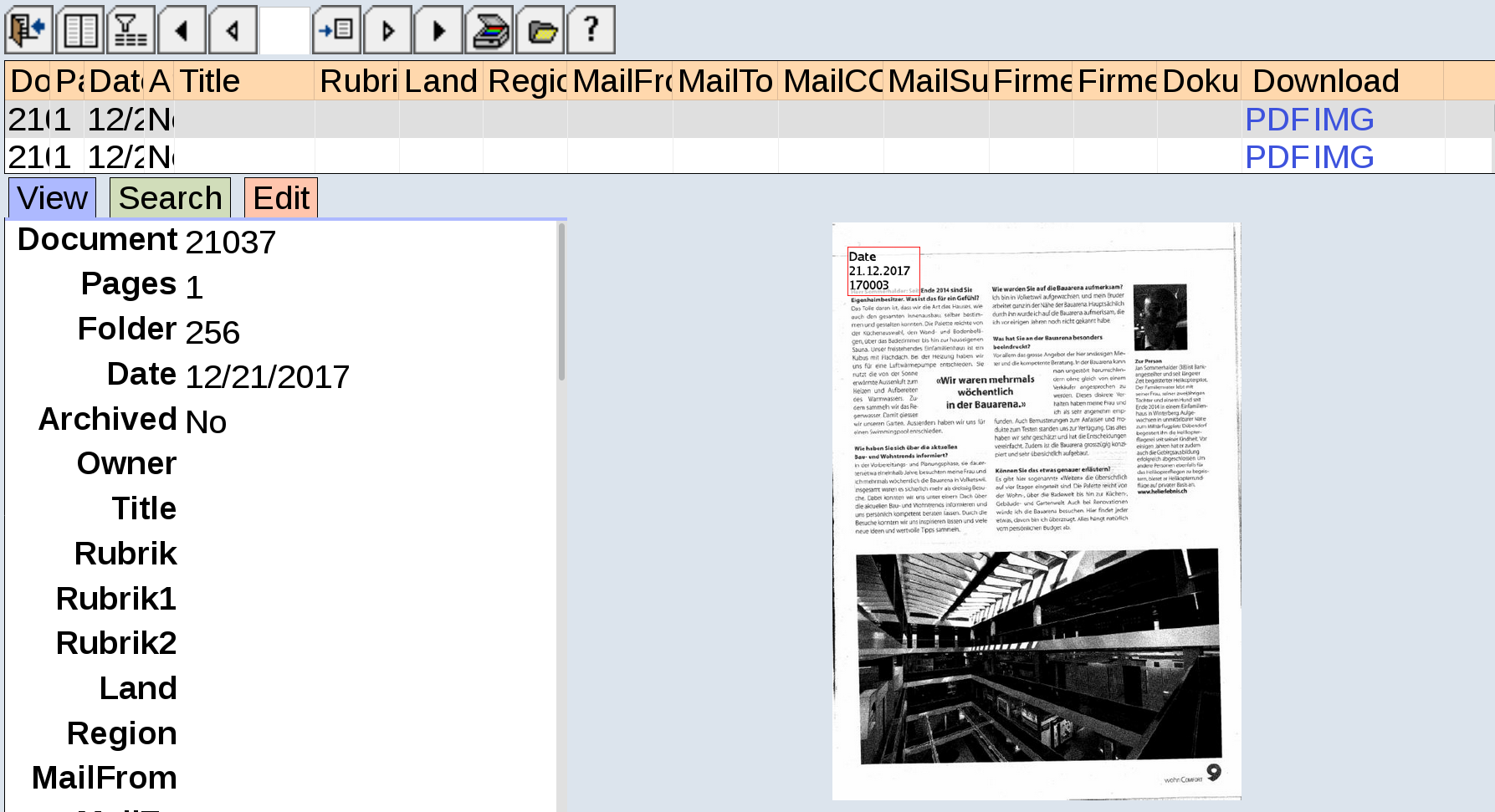ArchivistaDMS 2017/IV: Optimized for mobile phones
Egg, 12 April 2017: The ArchivistaBox has been web-based since 2005. This ensures that no software needs to be installed on the clients. For this reason, ArchivistaBox has always been accessible with mobile phones. A new feature of ArchivistaDMS 2017/IV is that a view has been created that has been optimized for mobile phones.

Back in 2009
Already in 2009 the ArchivistaBox could be presented on a mobile phone. The solution at that time was instrumental in helping ArchivistaBox to find its way onto various ARM-based computers. The WebClient on the cell phone at that time ran wonderfully, and since then it has stayed that way.
Today in 2017
Over the years, the displays of these small devices exploded to such an extent that today’s mini displays have a resolution that the individual pixels (open even with a magnifying glass) can no longer be perceived. For the existing WebClient, this means that although it can be displayed effortlessly, working without coming in and going out is only of limited pleasure.
In the meantime, many competitors have released a mini version of the software in the form of an app. However, it is forgotten that apps have to be installed on the devices. A new release always means for the users to install new software. Calling a Web application optimized for mobile phones is child’s play, does not require any installation or subsequent updates. Version 2017/IV of ArchivistaDMS therefore provides an optimized WebClient for ArchivistaDMS.
WebClient 2017/IV: Work as usual….
If you are on the move with iOS and/or Android, you simply start the entry address of the ArchivistaBox from your device. The WebClient automatically detects that a mobile device’ docks’.
After logging in, a slightly simplified view of the WebClient appears:
To enlarge the page, click on the current page (picture), then the side view is displayed as usual:
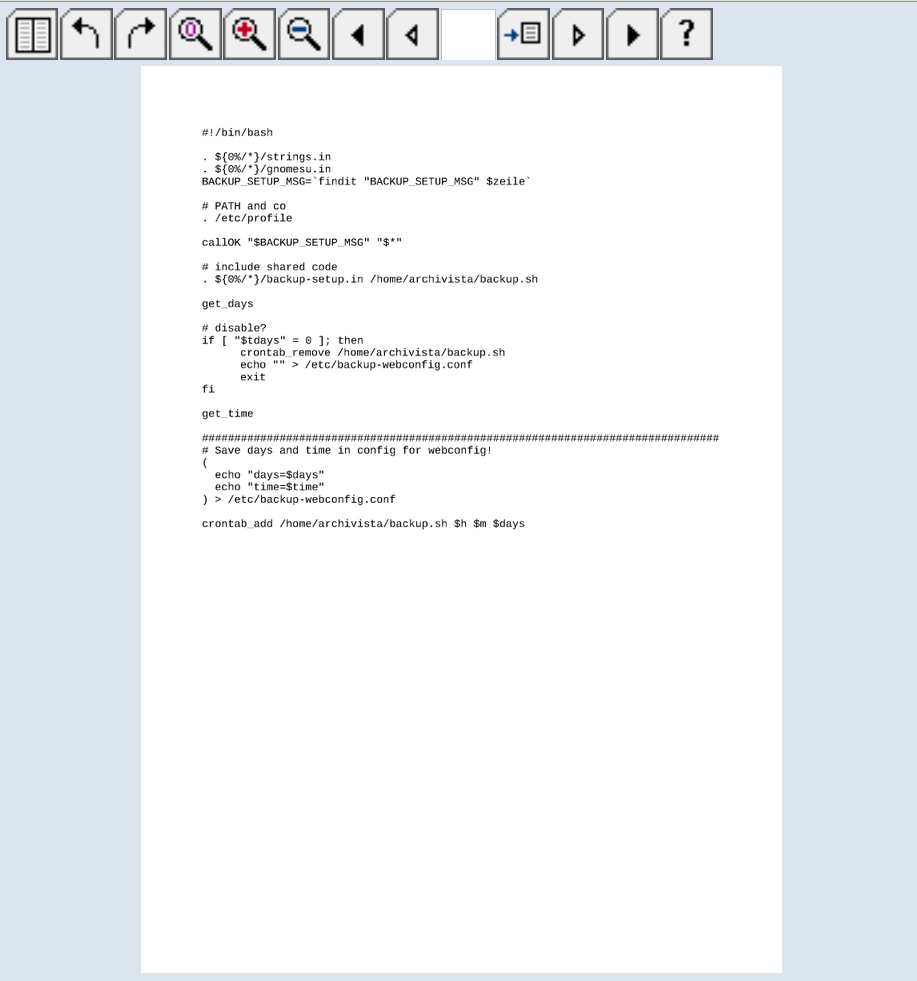
And if you prefer to hold your mobile phone horizontally, you will automatically find the matching view:
You can switch back and forth between the mobile and classic views on your mobile phone as well as on your desktop. Just enter the parameter ‘mobile=1’ or ‘mobile=0’ on the navigation bar and you can easily switch between them. It is not necessary to log out/logout.
Result: Simply work
The mobile view of the WebClient simplifies working on the mobile phone immensely and is immediately available without the need to install apps. Naturally, the documents can also be easily edited.