Data backup à la carte with ArchivistaDMS
Paris, 30 March 2015: Anyone who follows this blog now and then will have noted that the issue of data backup is revisited year after year. The concept of data backup plays a central role in the ArchivistaBox, because the ArchivistaBox (like any other document management system) does not make sense without a functional backup. This year we will show how a data backup can be easily set up as a portable system from a network drive with the ArchivistaBox Bachtel. This way, it is not only easy to verify the data backups (playback of the data is not necessary), but these archives can also be used conveniently when travelling.

Preliminary remarks
For a year now, hard drives can also be formatted for data backup with NTFS (Windows standard). For users of the said operating system, this eliminates the roundabout way of attaching an empty drive to the ArchivistaBox or another Linux system in order to format the drive with Ext4 before the data carrier can be used for the ArchivistaBox.
Previously a backup with NTFS hard drives could only be verified if another ArchivistaBox was used to rewrite the data backup to this (test) box. Due to the fact that a very cost-effective ArchivistaBox has been available for months in the form of the ArchivistaBox Bachtel (the Albis Box will have the same function after an update), it is advisable to use the ArchivistaBox Bachtel or Albis for verifying the backup. The following shows how this is achieved with very little effort.
1st step: Formatting the drive as an NTFS drive
As such, an already existing NTFS hard drive can be used, if all folders on it are deleted. For safety reasons, complete reformatting of the NTFS drive is recommended as it cannot be in encrypted format, for example. Also the NTFS drive should not have been created a long time ago, hence the tip: reformatting with Windows.
2nd step: Make password in Bachtel/Albis consistent
On the ArchivistaBox Bachtel and/or Albis to be used for verifying the data backup, the same password must be activated that is used with the original ArchivistaBox. The password can be changed under WebConfig (root user is sufficient).
3rd step: (Empty) backup from ArchivistaBox Bachtel/Albis
This involves verifying the newly created drive. For this, the newly formatted NTFS drive is attached to the ArchivistaBox Bachtel or Albis to create a data backup. Important: This works only if an active USB hub or a drive with its own power supply is used. Via the USB port itself, the ArchivistaBox Bachtel and Albis supply too little energy for clean control of a hard drive.
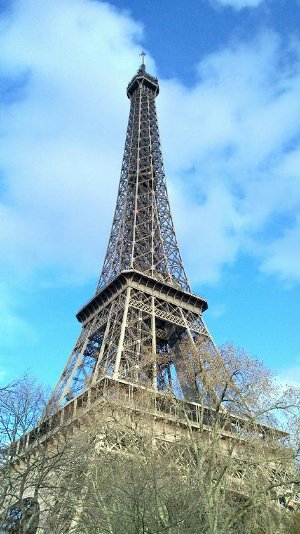 4th step: Copying the data from a network drive (Windows/Linux)
4th step: Copying the data from a network drive (Windows/Linux)
Once the test backup is complete, the hard drive is connected to those Windows computers from which there is access to the network drive. There, copy the contents of the folder ‘data’ into the folder ‘data’ of the backup drive. Depending on the amount of data (approx. 100 GB per hour) this process may take some time.
5th step: Connecting the hard drive to ArchivistaBox Bachtel/Albis
After the copy process has ended, properly log off the hard drive and then connect to the ArchivistaBox Bachtel or Albis. In this case too: Use either an active USB hub or a hard drive with its own power supply.
6th step Restart ArchivistaBox Bachtel/Albis
The ArchivistaBox Bachtel or Albis must now be restarted (WebConfig). With an attached NTFS hard drive, this hard drive will be automatically linked at startup. Every valid user can now access this data backup. After the backup is verified, turn off the ArchivistaBox (WebConfig) and disconnect the hard drive.
Data backup with Version 2015/IV = Paris à la carte
Verifying a data backup in a network drive with the ArchivistaBox Bachtel or Albis is inexpensive, efficient, safe and easy. Of course, any data backup proceeding on the external USB drive can also be verified. The important thing is that version 2015/IV is on the ArchivistaBox Bachtel or Albi.
Tip for ArchivistaBox Bachtel: With the ArchivistaBox, archives created or copied in this way can also be easily taken on trips, thanks to the extreme light weight of less than 100 grams. With the built-in HDMI connection, the ArchivistaBox Bachtel can be conveniently connected to all hotel TVs. Notebook operation is also possible. Again: 100 grams plus hard drive. Who needs more?

