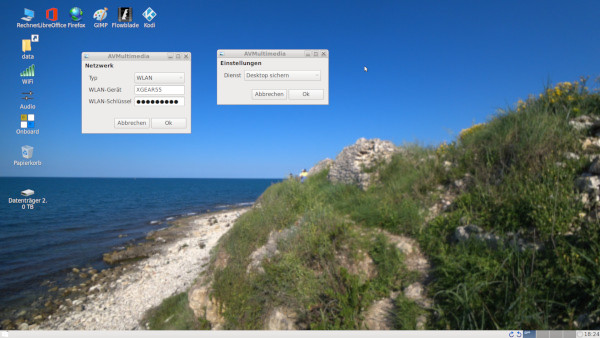New with 2 GB RAM and system management
Egg, May 10, 2019: AVMultimedia 2019/V once again impressively demonstrates how little resources an optimized Linux desktop needs. The memory requirement (RAM) was reduced from 4 GB to half. Thanks to the graphical installer, the entire Linux eco-system is now fully available. In addition, AVMultimedia 2019/V can be adapted to individual preferences using two new graphical man
Less than 2 GB RAM thanks to on-the-fly compression
When AVMultimedia was created in 2018, the aim was to present the ArchivistaBox in a new look. In addition to the need to have a slim Linux desktop to work with, the aim was to show how slim the ArchivistaBoxes are in operation.
With ArchivistaDMS, 2 GB of main memory (RAM) is sufficient to have the entire system in RAM. Mammoth packages such as Kodi or the multimedia stack at AVMultimedia require far more memory. Therefore AVMultimedia was designed for 4 GB RAM. This was sufficient for AVMultimedia 2018 without any problems.
When AVMultimedia 2019 was created, it turned out that this 4 GB limit would slowly be exhausted. At first it was considered to decide dynamically which programs should be set up on the basis of the RAM. This solution would have had the disadvantage that only some of the programs would have been available on less powerful computers.
Alternatively, certain packages could no longer be made available in RAM, but on the hard disk, at the expense of the “weaker” computers. With the now realized solution, only the base system is copied uncompressed into the main memory. The remaining programs are available compressed in RAM. If necessary, these files are automatically unpacked and made available to the system.
This results in several advantages: Firstly, most of the operating system does not have to be unpacked anymore, i.e. AVMultimedia boots much faster (usually around invoice 2). Secondly, the memory requirement can be reduced. Instead of more than 2.7 GByte, about 1.4 GByte are needed. This makes it possible to run AVMultimedia on devices with 2 GB RAM.
Furthermore the unpacking of the files needs only little time. Even on very old computers the difference is only plus/minus one second when starting LibreOffice, which is negligible.
Automation versus individualization
With a system like AVMultimedia, which is set up on-the-fly in RAM, it is guaranteed that a “fresh” installation is available every time the system is restarted. AVMultimedia is therefore virtually indestructible. In contrast, AVMultimedia is “slower” when it comes to maintaining the system individually.
All modifications that are to survive a restart must be secured separately. The previous way via a bash script is flexible, but requires deeper Linux skills. With AVMultimedia 2019/V, this disadvantage is a thing of the past.
In addition to the desktop itself, printers can now be backed up, network settings and additional programs can be maintained autonomously from the basic installation using two new graphical tools. Both programs are available under ‘System’ and ‘AVMultimedia’.
Permanent connection to the Internet with network tool
The network tool has the options ‘Switch off’, ‘WLAN’, ‘USB’ and ‘Cable’. It is important to know that the settings made here are permanently stored in the system (until the next change), i.e. the corresponding connection to the outside world is available after each restart (previously the ‘Cable’ option was activated).
Manage printer, desktop and programs
With the tool ‘Settings’ there is the possibility to save and remove printer, desktop as well as additionally installed programs. All Mate themes are now available on the desktop. It is also possible to save the desired keyboard permanently. With the printers not only CUPS is now available, but also all HP printers (package ‘hplip’).
The question remains, how additional programs can be installed. The console with ‘apt-get update;apt-get install’ is slim, but it requires in-depth knowledge of the system. Therefore AVMultimedia was provided with the graphical installer ‘Synaptic’, which is available via ‘System’ and ‘System Administration’. To use it, enter the root password ‘archivista’. After that all packages of Devuan ASCII are available. It is important to know that the programs have to be installed first, in order to save them permanently with the settings tool via ‘Save programs’.
Many new apps in the basic package
In addition to the possibility to install programs later, AVMultimedia now includes many additional apps in the basic package (this with significantly faster startup and reduced memory requirements). The following should be mentioned here: Scribus (desktop publishing), Fontforge (font editing), Audacity (comprehensive sound editor), TuxTyping (program for learning keyboard writing), GCompris (learning and game program for children and adults), Rosegarden (Composition Program), MuseScore2 (music notation software) and QMapShack (offline route planner).
Passwords and Login
If AVMultimedia 2019/V is installed on the hard disk (this is always the case if an empty disk is present), you can use the script ‘Passwords’ in ‘System’ and ‘AVMultimedia’ to set separate passwords for admin (root) and for the user ‘archivista’. In addition, in the tool ‘Parameters’ (menu ‘System’ and there ‘AVMultimedia’) you can specify whether the user ‘archivista’ must log on to the system in each case. If logon is activated, a logon must always take place when the system is started. The password of the user ‘archivista’ must be entered.
AVMultimedia-Tablet at a special price
A good year ago AVMultimedia was launched. The corresponding tablet with AVMultimedia is also available. Thanks to good purchasing conditions, we are able to offer the proven product for a limited period of time for less than 300 francs. Who picks up the device (after arrangement) in Egg, receives in addition a short introduction free of charge. AVMultimedia can be ordered here.