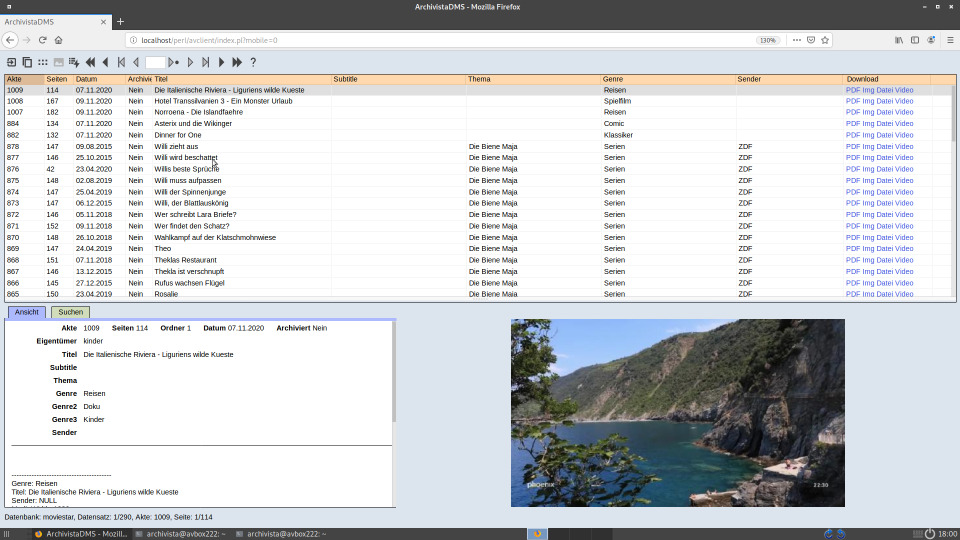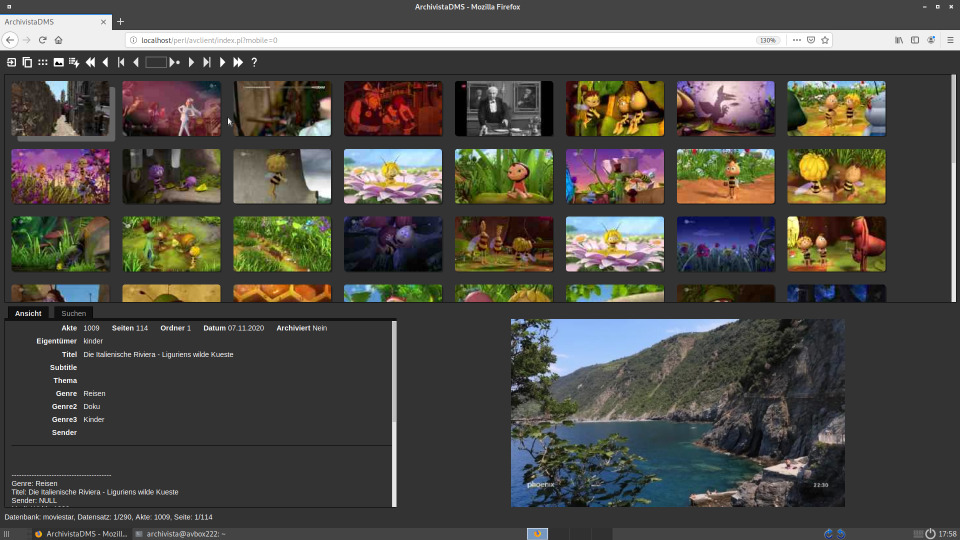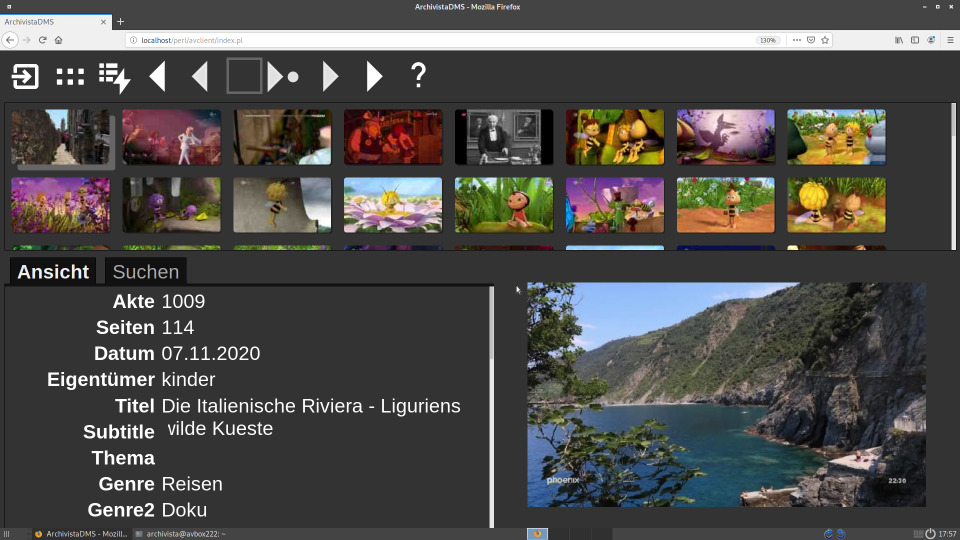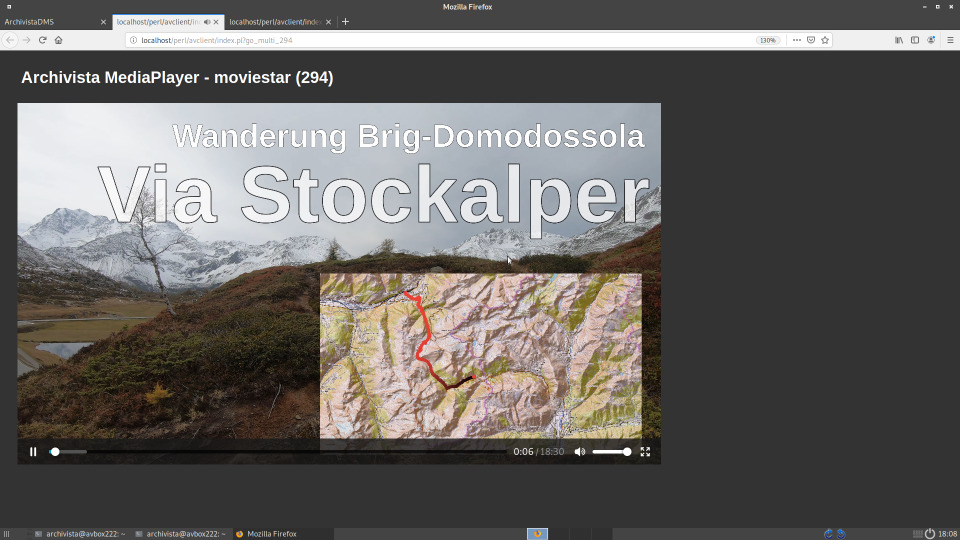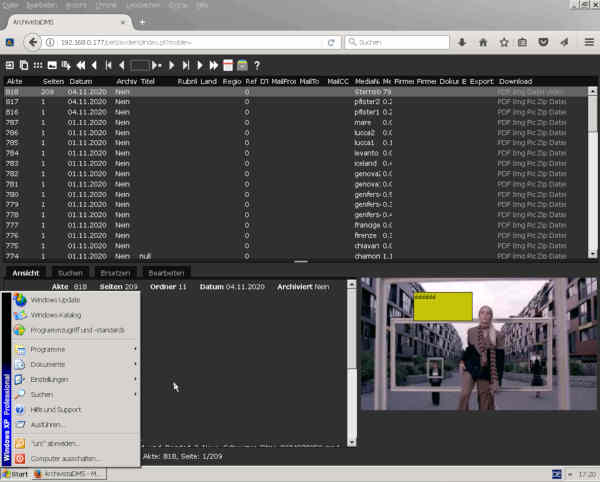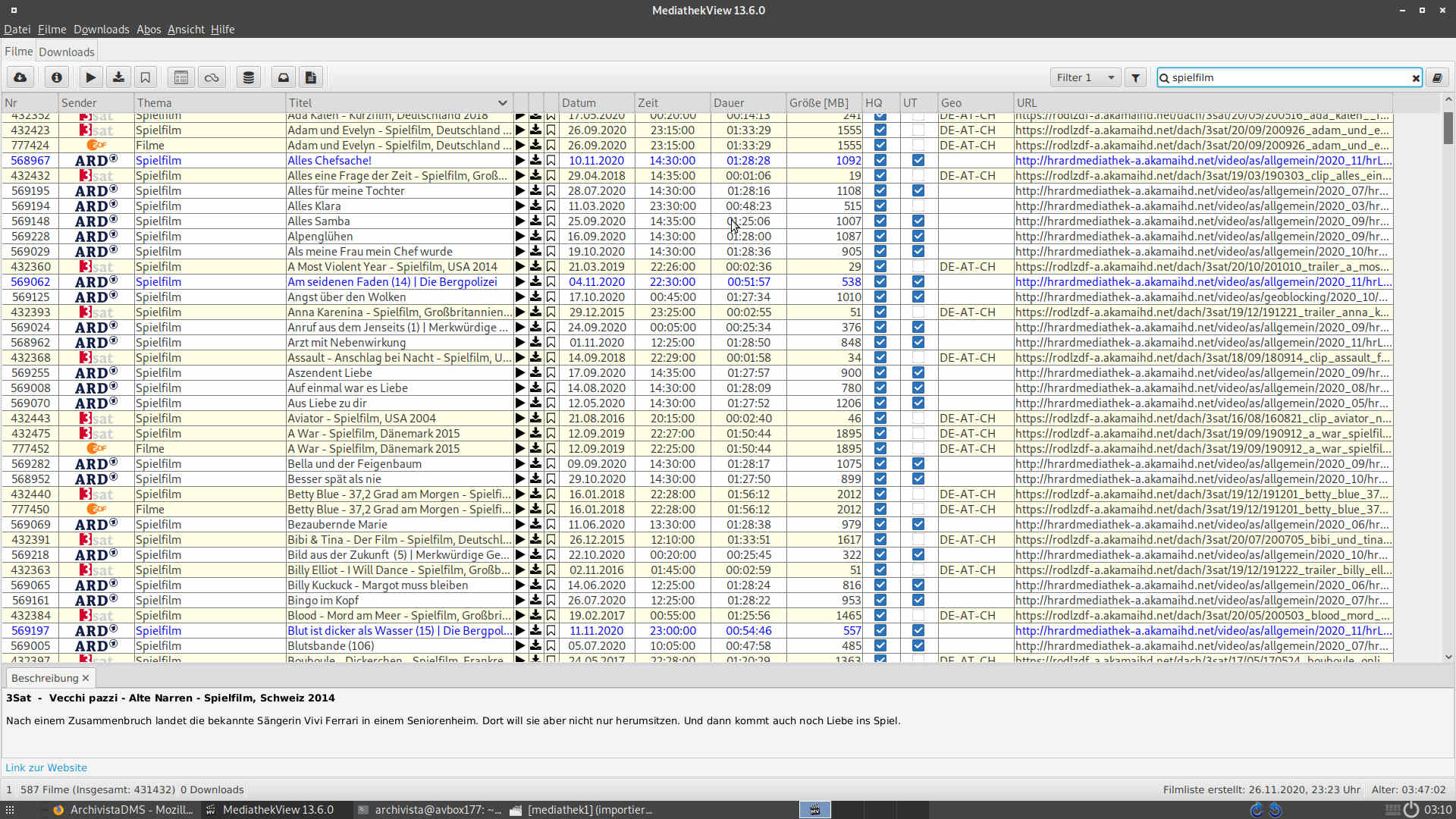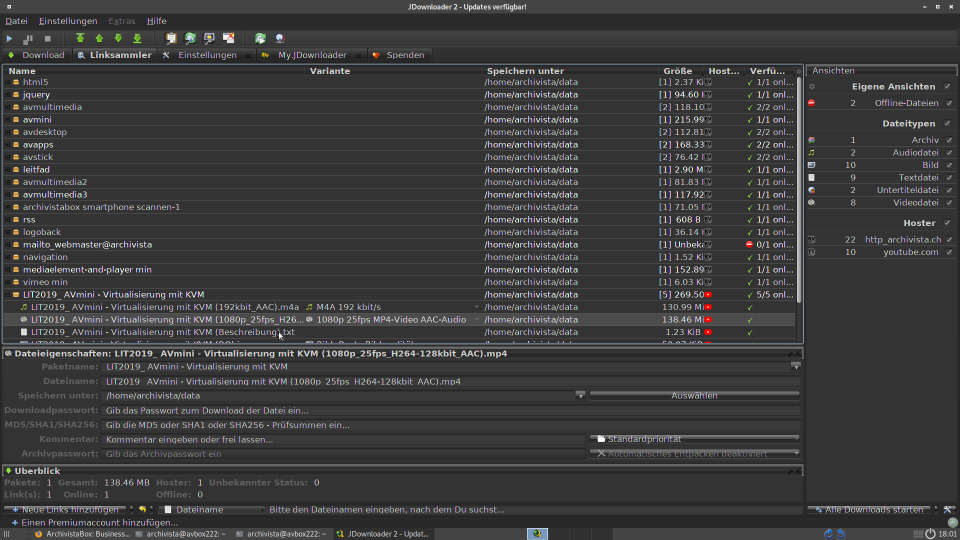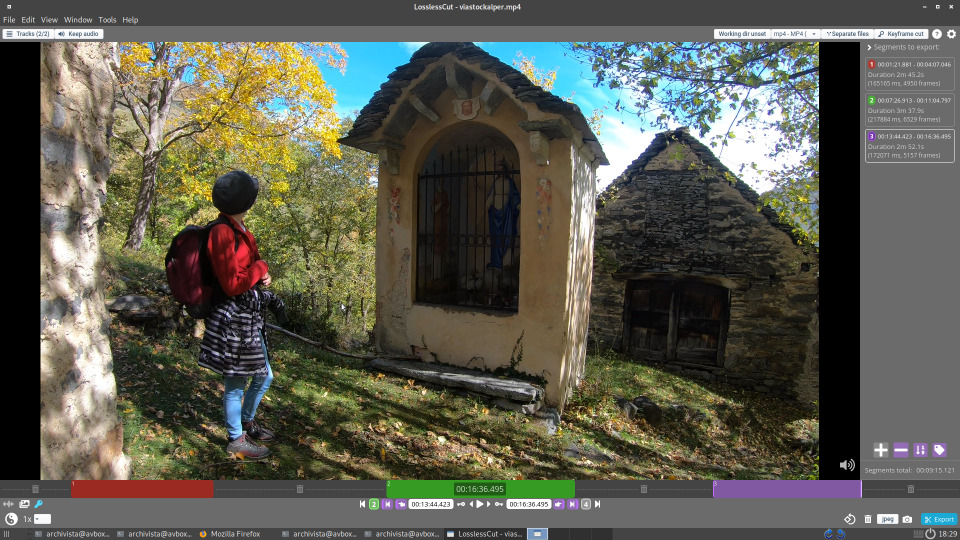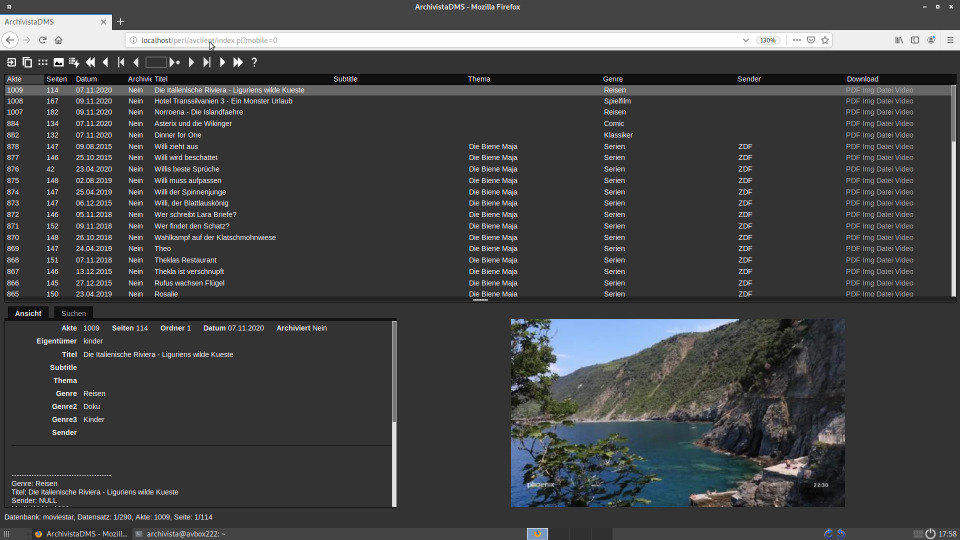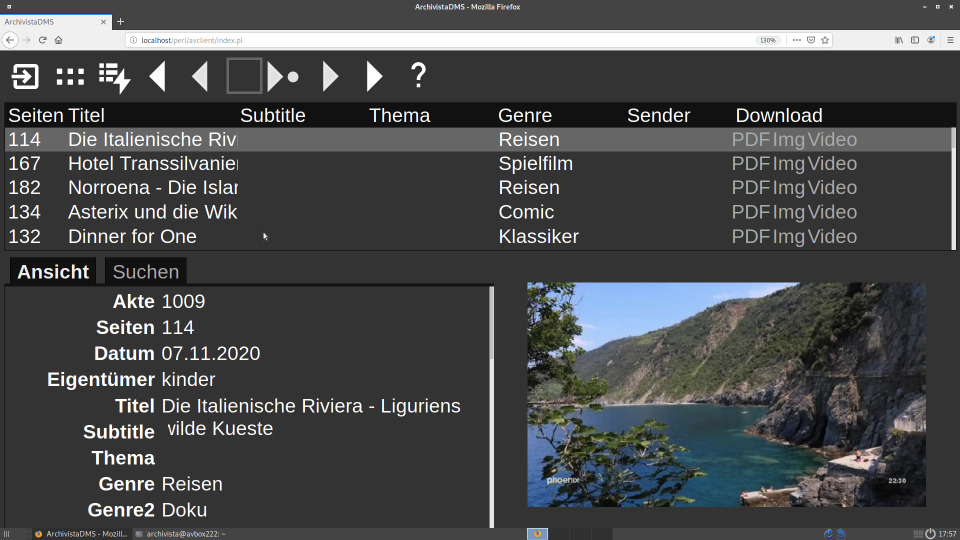ArchivistaBox 2020/XI with new theme and extended multimedia workflow
Egg, 9th November 2020: For almost a year now the ArchivistaBox has been able to process multimedia files. As part of a customer project, two ArchivistaK2 boxes were delivered at the end of October, with which multimedia content is added to a considerable press archive. Both the AVMultimedia substructure and ArchivistaDMS have undergone significant development. This blog presents the most important innovations.
New designs and roles for ArchivistaDMS
Until now ArchivistaDMS has primarily served as a document management system for written material. Originally almost all content was scanned, but now more and more purely digitally created information can and is managed. Be it PDF files, Office files or e-mails, with ArchivistaDMS hundreds of file formats can be managed.
For some years now it has also been possible to manage extensive photo archives with the ArchivistaBox and for a good 10 months now it has been possible to place multimedia content in archives. The previous ArchivistaBox had its strengths with documents. With version 2020/XI there are now three new focal points. In addition to documents, these are photo and video archives. The corresponding option can be found in WebAdmin under ‘Manage archive’ or there under ‘Primary archive use’.
Before the options ‘Documents’, ‘Photos’ and ‘Movies’ are introduced, it should be mentioned that the desired design can be selected at the same place in WebAdmin. The question is whether to work with the previous (light) theme or with a dark interface.
Now to the default setting of the primary archive purpose. In ‘Documents’ the start is done with a tabular view (previous default).
With ‘Photo’ the “Picture Mode” is started directly. The first page of each file is displayed in reduced size.
With ‘Video’ the start is also in this mode. In addition, each click checks whether the file is a video or audio file. If this is the case, the internal media player is started. The previous download of audio and video files can be omitted, but does not have to be. In addition, the archive with enlarged icons (mobile mode for smartphones) is started in movie mode. This variant is also suitable for working with large screens (4K and more).
It should be noted that all options are available in all modes. Movies can also be started with the new link ‘Video’ and for switching from table to photo mode there is the button button (icon) on the left with the six dots. In addition, the enlarged mobile view can be deactivated at any time with the flag ‘mobile=off’ or reactivated with ‘mobile=on’ in the navigation bar (example: https://localhost/perl/avclient/index.pl?mobile=0).
Media player directly in ArchivistaDMS
With the new internal media player, films and music files can be played directly via the web interface of ArchivistaDMS. Common HTML5 browsers are supported.
ArchivistaDMS could thus be started with current Firefox with WindowsXP. As WindowsXP is only available virtualized internally and the audio output was never set up, it was not possible to test whether the Meden Player would run. This was tested on Windows7 with both Vivaldi and Firefox. This ensures a high level of downward compatibility.
From version 2020 onwards, the media player is loaded in the background when ArchivistaDMS is started. With approx. 150 KByte there is a one-time data transfer of about as much as a black/white page. Nobody therefore notices when the media player starts. For customers with older ArchivistaBoxes it should be said that although the media player is running, it cannot process the corresponding files. An update to the new version can therefore be recommended.
The layout of the media player is kept simple. Videos and audio files are loaded but not started. This is in line with the motto that automatically starting videos are probably not very popular in everyday business life. The videos are accessed via temporary file links. Third parties do not get access, unless the generated link is made public. As soon as the media player window no longer exists, the links to the files are removed. Alternatively, you can continue to work with the file download.
A little known fact among customers is that ArchivistaDMS also runs on the smartphone or tablet. Therefore, as a reminder, the new media layer naturally also works in the browser window of mobile operating systems. And because ArchivistaDMS is a web app, ArchivistaDMS runs completely without apps.
Capture video material with MediathekView
Many TV and radio stations provide content in a media library. There they can be obtained independently of time. However, many programs are only available for a certain time. Since the selection of offers is huge, it is sometimes difficult to keep track of what is on offer. In addition, the providers constantly change the media library offers. Anyone who saves links will later find that they are no longer valid after a short time.
This is where an audio and video archive comes in. The contents are viewed and the “pearls” are saved locally. In order to simplify this process, there are programs with which broadcasts can be searched for in the media libraries.
From Version 2020/XI onwards MediathekView is available for both AVMultimedia and the ArchivistaBox. As MediathekView also supplies description files for all available programmes (channel, topic, broadcast, etc) these can be automatically transferred to ArchivistaDMS.
MediathekView has proven to be robust and reliable in practice. MediathekView has one disadvantage. Anyone working with large screens (4K and more) will find fonts that are too small. Although the screen resolution can be changed via the control center, it is easier with Ctrl+Alt+F11 (smaller resolution) or with Ctrl+Alt+F12 (higher resolution).
JDownloader for “special” cases
Sometimes the link to the download is missing for multimedia content. This can have legal reasons, but does not have to be. This is where JDownloader comes in. With this program you can find the download links of a certain web page. Afterwards, content that is available online can be saved to the local disk.
At this point three hints: Firstly the ArchivistaBox stores all content in such a way that it is only available for download if users can retrieve the relevant file in ArchivitsaDMS. Those who save content with the ArchivistaBox as part of private copying do not risk the data being “sucked off” even if an ArchivistaBox is available on the Internet. This is on condition that secure passwords have been selected and access is encrypted via HTTPS.
Secondly, within the framework of private copying no content may be obtained that is “offered” or “traded” via illegal file sharing networks. Although it may be tempting to obtain such films or music, it should always be remembered that IP addresses can always be used to trace who downloaded what, when and how.
Thirdly, this blog is not a legal treatise on the rights of multimedia content. As long as providers such as Teleboy or Wilmaa offer local downloads, saving (important!) for private purposes should be legal. Also a very limited distribution in a private context is allowed. According to the German reading (BGH, GRUR 1978, 474) the upper limit is seven copies. This is sufficient for an archive with the ArchivistaBox (incl. backup), but not, for example, for a file sharing service.
LosslessCut for fast cutting
Often it is a matter of keeping only parts of a broadcast for private copying, not entire broadcasts. Of course, a film file could be trimmed accordingly with any video editing program. However, this process is time-consuming, since the entire file must be rasterized again if changes are made. LosslessCut does the job more easily because LosslessCut allows you to copy any part of a file into new files without rasterization.
LosslessCut also does a good job of reviewing your own images and making a pre-selection. For example, if the camera unintentionally continues to run for 10 minutes after a shot has been taken for more than one minute, LosslessCut can elegantly cut out that minute.
That is why the ArchivistaBox is the best choice
Applications like MediathekView, JDownloader and LosslessCut are not necessarily required for archiving multimedia content. Nevertheless, it soon became apparent during the customer project that without such programs, efficient work or a good workflow is almost impossible. Unfortunately, the program adaptations were much more extensive than planned.
Even for existing customers who do not manage multimedia content, this resulted in many enhancements that make work more pleasant and productive. Be it the new design, the completely renewed photo mode (any scrolling), be it search/replace (working with *NULL* values) or be it the completely adapted smartphone mode (incl. touch screen for scrolling in the tables or photo view), all new functions are available to all customers.
Therefore we ask for forgiveness
The plethora of extensions required several months of programming and testing — and yes, unfortunately, there were delays for other projects. An internal audio and video player was not planned, and yet the customer’s argument that this would be cool was convincing. It was planned to deliver the multimedia customer project in mid-September. This became end of October. This resulted in delays for several projects, all of which could only be completed a few weeks later.
In the next days and weeks the outstanding orders can now be processed. We would like to express our sincere apologies for the delay. It should also be noted that new customer-specific projects will not be possible until January 2021. New ArchivistaBoxes on the other hand can of course be ordered and delivered at any time.