ArchivistaERP 2016/I supports electronic payments
Egg, Switzerland, 29 January 2016: With the new version 2016/I, payments can be recorded directly in ArchivistaERP. Bank payments booked in this way can be exported as an XML file and uploaded directly into an ebanking account. Several payments can of course be processed in one XML file.
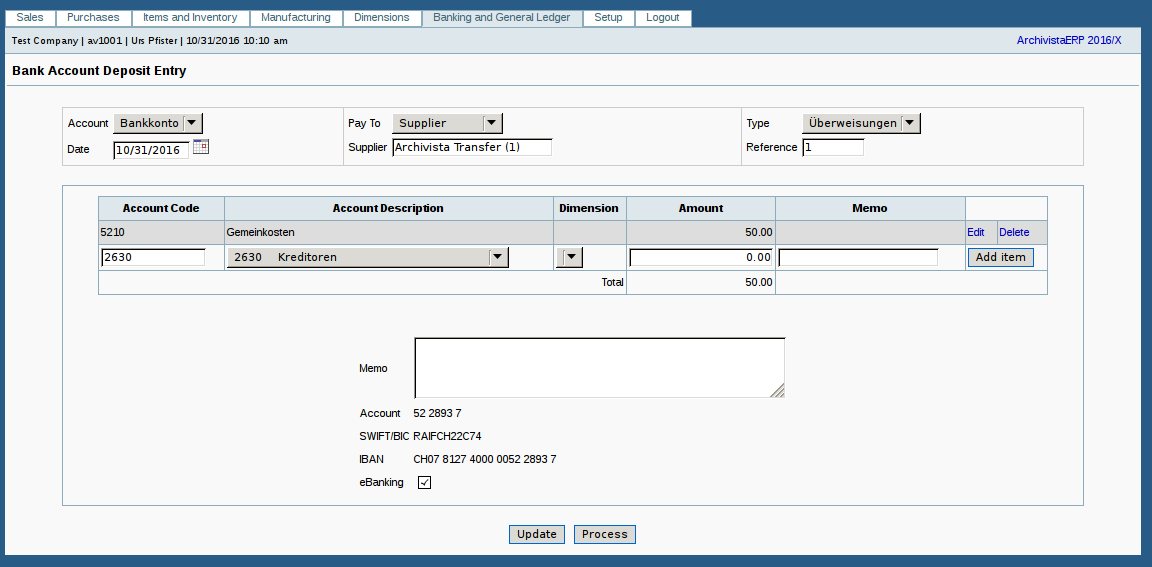
Payments pursuant to ISO 20022 (pain.001)
Until now, payments in ArchivistaERP had to be recorded either before or afterwards when working with an ebanking application. With the introduction of payment orders pursuant to the new ISO standard 20022, payments can now be processed directly from ArchivistaERP. The new standard replaces the old DTA files (data carrier exchange format) and provides convenient processing (for example, umlauts can be coded correctly, which is not possible with DTA) as a result of the XML structure.
Easy ebanking with ArchivistaERP
In order for ArchivistaERP to be able to create ebanking XML files, a bank account with a BIC/SWIFT and an IBAN number must be available (bank accounts in bank and general ledgers). In addition, the BIC/SWIFT and the IBAN number of the recipient must also be recorded for suppliers (customer master also works).
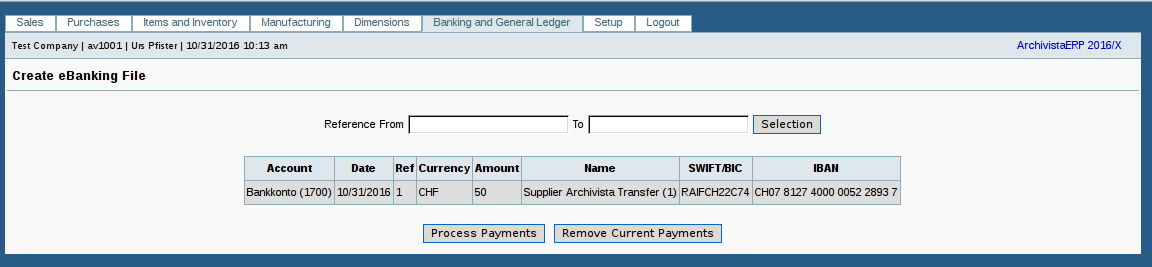
As soon as a payment is recorded in ArchivistaERP (payment goes out of the bank and general ledgers), the relevant payment can be earmarked for inclusion in the next ebanking processing run by setting the ‘ebanking’ flag for it. If all the desired payments have been recorded, the ‘Create Ebanking Order’ menu item can be called, in order to generate the XML file for the ebanking transfer.
The XML file is created using the ‘Process Payment’ button. This XML file can then be uploaded to the ebanking account (tested with ZKB bank, ISO standard 20022 is required). In ArchivistaERP, the processed payments are marked as having been processed with the ‘Remove current payments’ flag.
Ebanking on all ArchivistaBoxes and in the ArchivistaCloud
The new function is available on all ArchivistaBoxes within ArchivistaERP. Users who use ArchivistaERP in the ArchivistaCloud can of course, as of now, also benefit from the new feature – completely free of charge. Simply create an account in the shop.archivista.ch online shop, register the ArchivistaBox in the Cloud and away you go!