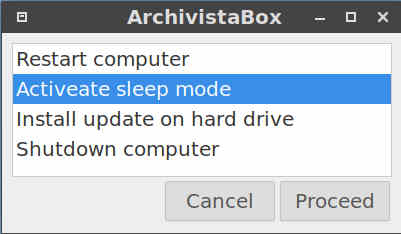Travel economically with AVMultimedia
Egg, August 9, 2025: The Linux distribution AVMultimedia, version 2025/VIII, features slightly modified startup behavior and sleep mode at the touch of a button. These are minor updates, so this article will be short and sweet.
Changed startup behavior
When booting AVMultimedia on a Lenovo Yoga 2-in-1 tablet with an Intel processor, we unfortunately noticed that the process took about 20 seconds longer than usual and that the taskbar (start menu) was missing afterwards.
After some time-consuming research, we found out that this problem is known, but no ready-made solution could be found. For this reason, starting with version 2025/VIII, the system will check again at the end of the startup process to see if the Start menu has actually been launched. If this is not the case, the taskbar will be launched manually.
In addition, the Control Center can now be started using ‘Panel’ (outlined in red in the figure above). When this is done, the taskbar is always started as well (if it is not already available).
Activate sleep mode
Previously, the command ‘echo mem >/sys/power/state’ had to be entered with ‘root’ in the terminal. Now, sleep mode can be activated using the power button (taskbar at the bottom right).
After a control query, the computer is put into sleep mode. The computer can be reactivated by pressing a key. The updates can be found here:
https://archivista.ch/cms/avmultimedia (Link to infomaniak.ch)
https://sourceforge.net/projects/archivista/files/