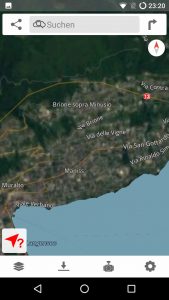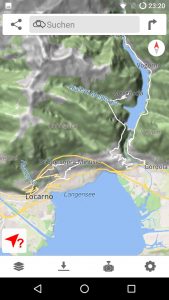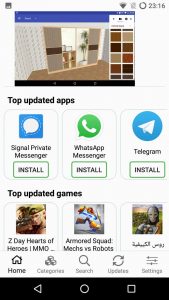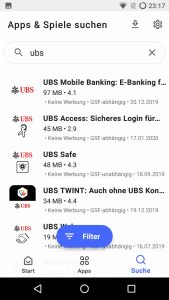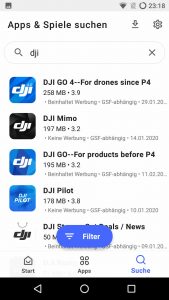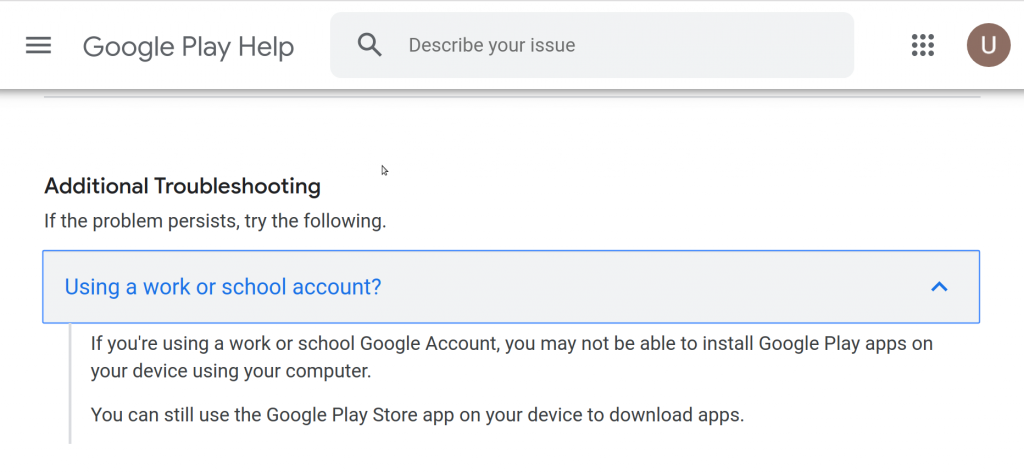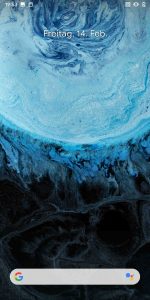Three years “Open Source” Smart Phone
Egg, 17 February 2020: Almost exactly three years ago, LineageOS was presented here with the MotoG4 (German only). A few months later there was an extensive series of blogs about LineageOS and the LG G6 (German only). Today the aim is to describe the experiences, to bring the devices up to date and to venture a look into the future.
Sense and purpose of a “free” Smartphone
With a “free” Android, the aim is to be able to use a “free”, but compatible Android on the smartphone instead of the loaded system. For this, the following requirements are necessary: First, the smartphone must be unlockable. Second, after unlocking, a mini-system has to be installed, which allows the “original” Android to be transferred to another system (CustomROM) and third, the CustomROM must always fit the corresponding smartphone.
As already written in 2017 (German), loading a CustomROM can be quite tricky. It should be noted here that neither the search giant nor the manufacturers are interested in making this easy. Because if it were easy, consumers would certainly not put up with the current martingale, but more about that later.
After all, with a “free” smartphone, the reward is a system that runs without the coercive services of the search giant or other players. Even more importantly, free systems can be adapted and locally saved. This is especially important if the system no longer works (correctly) in terms of software. In such cases the system can simply be reloaded, including the desired apps. Even backups from device A to device B are possible in some minutes (without any access to the cloud).
Mixed experience with LineageOS
The decision to use LineageOS three years ago was based on the premise that LineageOS was about to become the best CustomROM for Android. The prospects for this were good, as LineageOS was based on the best-known CustomROM CyanogenMod.
Unfortunately it has to be stated today that LineageOS did not meet the expectations. Although a lot of new devices were added in the first year, since 2018 things have been getting quieter and quieter around LineageOS. Two things are probably responsible for this. Although LineageOS is delivered without Google’s GApps (GoogleMaps are primarily central), it is not possible to install apps that emulate Google services. At the moment, the MicroG apps are in the focus.
After LineageOS refused to allow users to install MicroG, the MicroG project had to fork (clone) LineageOS just so that the MicroG apps could be installed. Why is this central? If you are using a free OS or without the original GApps, you may have noticed lately that many apps don’t work at all without e.g. GoogleMaps.
The OpenStreetMap maps are much more updated and detailed than those of the search primer. MicroG’s map app is based on the OpenStreetMap material and offers a good alternative here — provided it can be installed at all. The attitude of LineageOS, that installing the MicroG apps is a security problem, is not very convincing.
Even less convincing is the argumentation that LineageOS should only be available for “maintained” devices. This ultimately leads to the fact that on day X not only no new updates are pulsed for a device, but all existing images are removed. So if you want to install a LineageOS version for a specific smartphone on day X, you have to save all versions you have ever downloaded.
So there are currently no more LineageOS versions available for the Moto G4 Plus as well as for the LG G6. For a while this may not be too tragic, but it does (still) cloud the joy of LineageOS.
e.foundation — off to new shores
The French project /e/ has been around for a good year now. It is difficult to search for /e/ in search engines, but the homepage e.foundation can be easily remembered. What is it all about?
The makers of /e/ create a quite user-friendly free Android from the sources of LineageOS and the MicroG apps. Currently, about 90 devices are supported and those who don’t dare to set up their own smartphone themselves can order a pre-installed smartphone. The prices for the devices vary from about 280 (Samsung Galaxy7) to 480 Euro (Samsung Galaxy9+).
The makers around /e/ deliver regular updates, the installation on the Moto G4 Plus worked perfectly. In addition to the MicroG apps, /e/ also delivers OpenCamera and FDroid and access to its own store. Both points are badly solved with LineageOS. LineageOS does have a camera app, but there have been more or less serious problems with the Moto G4 Plus as well as the LG G6 (e.g. no sound in videos), so that even under LineageOS the free version OpenCamera was soon used.
Installing apps made (almost) easy
Incidentally, the installation of apps without compulsory registration with the PlayStore caused considerable problems with LineageOS for a long time. And unfortunately it is also the case that by no means all apps end up on a third-party portal such as aptoide.com or apkpure.com. Therefore the approach of /e/ to provide a separate store is very welcome. There you can find e.g. the SBB (Swiss Raylways) app, even some bank apps are available (e.g. PostFinance).
Nevertheless, for many years “free” users had the problem that apps from the PlayStore could not be installed. For some time now, Aurora Store can be used here. However, the version via fdroid.org can cause problems from time to time. If this is the case, we recommend a direct download from auroraoss.com. The version that was available for download at malediva.com in Spain also worked in February 2020.
Aurora-Store offers the possibility to download apps from PlayStore with a Google account as well as anonymously. Of course this only works for apps that are free of charge. In addition to Aurora Store, an app can often also be obtained from the manufacturer’s website. A small side note: Apps contain the file extension apk, but by the way they correspond to a normal zip file.
Regardless of this, the question arose as to why on earth a download from the PlayStore should only be possible with registration and device linking. The giant seems to be halfway aware that this doesn’t make sense for technical reasons, because schools and companies have accounts that allow downloads without device linking.
LG G6 narrowly escaped the dump
The last LineageOS for the LG G5 dates from 2018, a version for /e/ for the LG G6 does not exist. Nevertheless, with the site xda-developers.com there is a first contact point about the current status of almost any Android smartphone. For example, if you enter LG G6 there, photos of the respective sub-models (H870, H872, US997) will appear.
The European version can always be found under H870. A strikingly large number of questions revolve around the question of whether Android 7.1 instead of 9 can be installed again. In the CustomROM section you can find help on possible alternatives to the official release of LG.
As of February 2020 two versions can be highlighted. One is Havoc 3.2 and the other PixelExperience. Both versions are “only” available as unofficial versions. The difference between an “official” and the “unofficial” release is that the former comes directly from the respective CustomROM provider, the latter has an official image of another device adapted for e.g. the LG G6.
It should be noted that the origin of the image files is never conclusively clarified. However, the zip files can be unpacked, which at least allows you to check for any changes. Unfortunately, even with a “free” smartphone, it is not possible to get executable systems without countless firmware files (of which the sources are not available).
But without these unofficial CustomROMs, which are usually created by enthusiastic users of the respective devices, there would be no possibility to install new releases,
LG G6 with PixelExperience
PixelExperience is a very common CustomROM. The “in-house” pixel devices of the search engine company are used as templates. This also means that PixelExperience comes with all GApps applications. By the way, the GApps are interlocked with the rest in such a way, that if you don’t want to use them, it’s better not to use PixelExperience.
The experience with PixelExperience teaches that the default settings of the GApps are not for critical consumers. For example, the Google Assistant doesn’t have to be activated first, instead screen recordings are sent to Google for text recognition without any queries, location data is transmitted, and even with deactivated WLAN and SIM card without credit, there were update messages, which were again only so short that it was not clear what was happening.
Furthermore, there are links to the cloud at every turn, if you like that, you will find PixelExperience to be a simple alternative to the delivered OS or in the case of the G6, PixelExperience will even bring Android 10 to the LG G6.
Havoc 3.2, very slim and “almost” without Google
Havoc 3.2 is only about half the size of PixelExperience (0.6 to 1.2 GByte). Nevertheless, Havoc is based on Android 10, but the GApps are not included, which is a good thing. The sources are maintained via github.com, the image files can be obtained via sourceforge.net.
After the start a spartanic user interface appears. Only the pixel launcher is annoying, because with this starter all services are directed to the cloud and the search engine. The Pixel-Launcher cannot be removed (at least without root privileges), but it can be deactivated.
As an alternative, the Mi Launcher (not to be confused with Mi Launcher Pro) was replaced, which again strongly reminds of LineageOS. In the end, it takes some unwieldy clicks to set the Mi Launcher permanently. Personally, this seems to be about as tedious as deactivating Internet Explorer at that time.
Also the gallery is unfortunately no longer usable in the current version, the settings for the cloud are too intrusive. And yes, also the gallery can only be deactivated in Havoc 3.2, an uninstallation is currently not possible.
Problems with the recovery mode
After the first smartphone was installed, a second LG G6 should be updated in the same way. As described at the beginning, the smartphone has to be started in recovery mode. The process is quite complicated with the LG G6: Long press on the Home button on the back and Volume Down, short release of the Home button on the first screen, then press both buttons again).
Unfortunately, both Android 10 derivatives could not be loaded. At some point (the length of the search is not communicated here) it was discovered that TWRP (the recovery tool) was not installed in the same version. Consequently, the last version of TWRP was installed. Afterwards the installation worked perfectly.
Unfortunately, both the creation and the restore of backups failed afterwards. TWRP gave several errors. A look at the homepage shows that TWRP has unfortunately not yet been adapted for Android 10. According to the developer, the changes in the partitions are considerable, so a solution is not expected soon.
Orange fox saves (almost) everything
After numerous attempts with online backups (with root privileges) without any success, a fork for TWRP could finally be found on https://files.orangefox.tech where the backups worked.
Since 29 January 2020, there is a release candidate for the LG G6 (H870). The installation is relatively easy, but you have to keep in mind that the recovery partition may only be installed if you make sure that the system is running on the primary partition. Only then can the device be set up to flash the recovery partition again in case of an accident.
To overwrite the recovery partition, the device must be put into boot loader mode. The easiest way to do this is to call the appropriate mode in recovery mode itself. Alternatively, the smartphone can be set to bootloader mode in USB debug mode (see also the corresponding information in the Moto G4 Plus script [Grman]):
adb devcies adb reboot bootloader
Afterwards the desired recovery image can be loaded:
fastboot flash recovery recovery.img
If necessary, replace ‘recovery.img’ with another name. With OrangeFox, this file can be taken from the zip file. Then restart the phone (key combination as above) and OrangeFox should show its “face”.
Finally this. Currently, only the ‘data’ partition works during restore, but the desired OS can be installed via a new installation. This also has the positive side effect that the backups become smaller.
Even in 2020 the “free” world is not yet perfectly
Anyone who wants a reasonably “free” smartphone in 2020 does not currently have the worse “cards” than in 2017; some things have become easier (e.g. installing apps). Filming and photo shoots succeed with OpenCamera in good quality, although support for 4K on the LG G6 is unfortunately still not available.
Less pleasing are incompatibilities in the substructure, which devoured considerable hourly balances during testing, so that backups can also be made with an Android 10-based CustomROM.
After three years, both the Moto G4 Plus and the LG G6 can be supplied with the latest software quickly, even though both devices are no longer sold as new devices in the shops. Those who have purchased an LG G6 via azurgo.ch can upgrade to Havoc 3.2 for a flat fee of sFr. 100. Those who want to switch to an open source smartphone are recommended to purchase a Samsung device via the e.foundation.
Linux alternatives 2020 on the way?
The /e/ phone is just a start, because without the above offer there would be virtually no possibility to buy a free and directly usable smartphone in Europe in 2020. Although the first Librem5 smartphones are currently scheduled for delivery, it is still unclear in 2020 (as in 2017) where the Libren5 will be heading. In addition, the price of a good CHF 800 (the device can only be ordered in the USA) should act as a deterrent.
The PinePhone has also been available for a few months now. At just under USD 150, it is quite inexpensive, but even here, it is not currently productive. Both the Librem5 and the PinePhone do not work on the basis of Android. Whether a pure Linux smartphone 2020 will still have a chance remains to be seen. It should be added here that the Nokia 900 already had this more than 10 years ago in a quality that both products can only dream of at the moment. For a functioning market an alternative to Android and iOS would be bitterly necessary.
Whether this will work, we will see. After all, it can be added that Nokia once had a quasi-monopoly in mobile phones. The current situation with smartphones is and remains unsatisfactory, the data collection frenzy is horrendous, just as the wear and tear on devices is unspeakable or much too high. With this in mind, we can only hope that the next blog on smartphones will be shorter, simply because then, hopefully, there will finally be free devices for the masses.