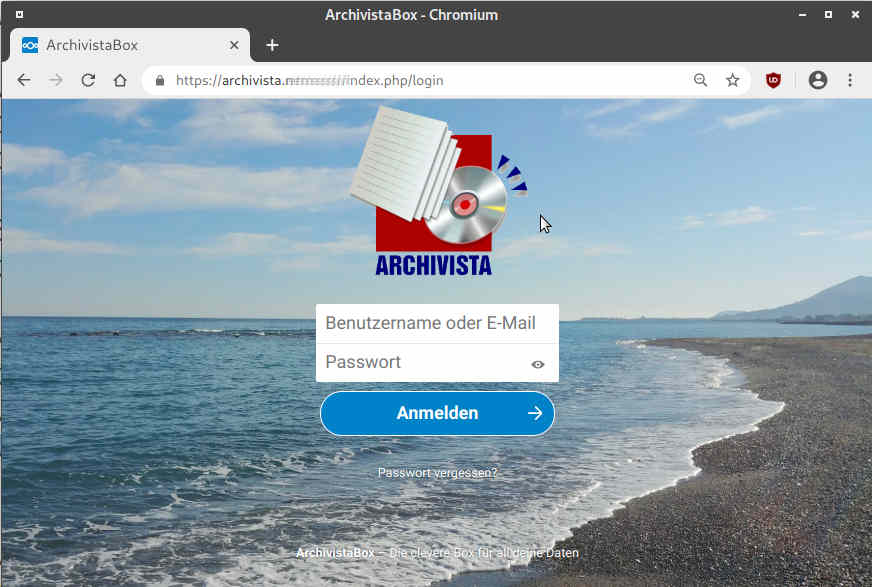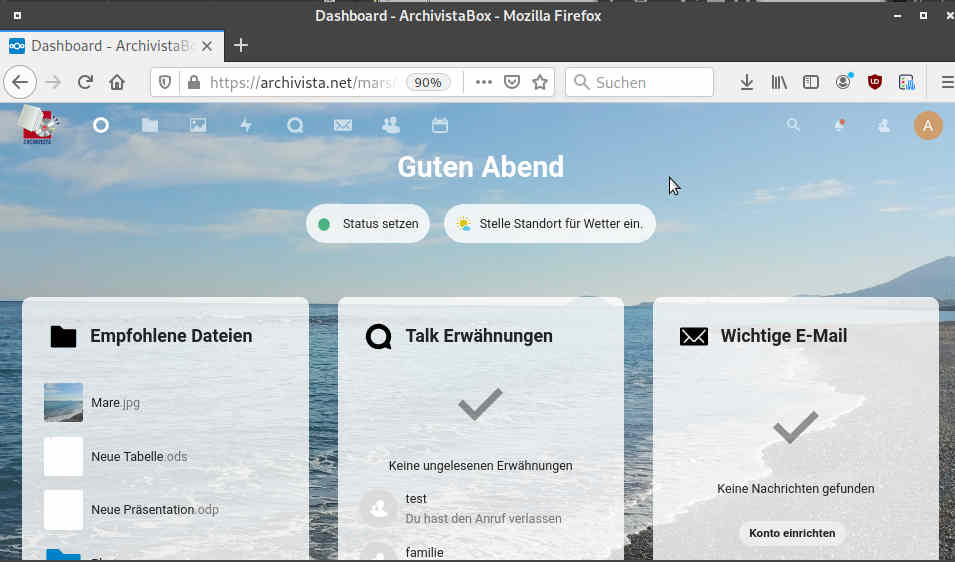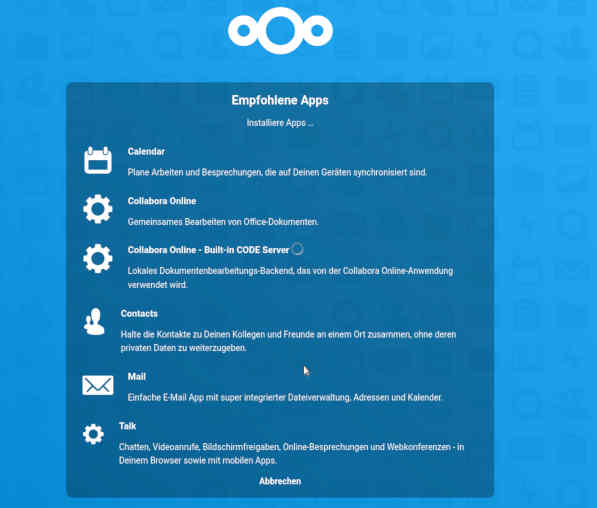Teamwork and video conferencing with Nextcloud
11 February 2021: With the optional integration of Nextcloud, an extremely cost-effective cloud solution is now available for private and SME companies alike for every ArchivistaBox. Up to now, the ArchivistaBox has primarily been used as a document management server (ArchivistaDMS) and as a solution for virtualization (ArchivistaVM). New from version 2021/II, it is possible to run a separate cloud on each ArchivistaBox. Thanks to Nextcloud integration, it is not only possible to work directly online in teams, but it is also possible to make completely encrypted telephone calls via video conferences via each ArchivistaBox.
What is Nextcloud anyway?
With Nextcloud, any data can be made available over the network. And in fact as if working with local desktop computers. The central feature of Nextcloud is that it is a free solution that is installed on the user’s own computers (in this case the ArchivistaBox). This is in contrast to the currently best-known player with Office365 or (recently simply called Teams).
This is why solutions should run on your own computers
First of all, storing one’s own data off-site may simply be the most obvious choice for private users, because computer systems are now so complex that it is almost unattainable for private users to run such solutions themselves. For companies, this question should not arise as such, appropriate servers (Linux as well as Windows) can be operated with acceptable effort. Nevertheless, solutions are increasingly being outsourced. The “convincing” argument is always that cloud solutions are much simpler.
However, this is only true to a limited extent. NAS devices from Synology or QMAP offer (like the ArchivistaBox) very simple management tools to store your own data locally or to keep it available via the web. It is correct that NAS devices usually have rather weak processors, so that these devices are only suitable to a limited extent for computationally intensive processes such as business processes and/or e.g. video conferencing.
With ArchivistaBox, a good amount of power is deliberately delivered with the boxes. Today’s hardware prices are quite low, so that savings should not be made in the wrong place. As a web-based solution, ArchivistaBox systems have always been able to be extended with other services. Only up to now it has been necessary to descend into the depths of the ArchivistaBox in order to run, for example, a CMS solution such as WordPress (Webpage) with the ArchivistaBox.
Ultimately, the knockout criterion for or against outsourcing solutions to the cloud is and remains how easy it is to commission and maintain systems. The ArchivistaBox offers a radical approach here. Firstly because the basic system is completely reinstalled every time it is booted up and secondly because this takes place in the main memory. This makes the ArchivistaBoxes far more robust in operation than other solutions.
The common killer argument for the solution in the cloud is not given (at least with the ArchivistaBox). The advantage is that the ArchivistaBoxes store all data locally. Firstly, no one has to fear that the data could be read by third parties within the legal framework. Just as an example, anyone who reads the agreements of, for example, the Redmond giant or the search engine king, will be more or less shocked to discover that many people can read them, see the relevant Heise article (german).
Regardless of the question of who reads when, how, where and why, local clouds have immense advantages when it comes to data storage. Firstly, if the Internet or a jigsaw piece of it fails, local solutions (such as the ArchivistaBox) continue to run normally on the internal network and secondly (this is currently massively underestimated) massively deeper resources are required when storing data in the “own house”.
If almost the entire administration, but minimally all schools, completely rush, even plan- and headless switch to Microsoft Office365, then the concept of always sending all data from all participants first around the world to store them somewhere on a remote cloud, is not only inefficient, but sooner or later doomed to failure. If all data is hurled willy-nilly through the network, this is not only an ecological disaster, but primarily completely economically inefficient.
ArchivistaBox and Nextcloud as a better alternative to proprietary cloud solutions.
If the ArchivistaBox offers Nextcloud integration, the question is why does this make sense. ArchivistaDMS itself offers structured long-term access to the data, Nextcloud on the other hand represents a web desktop, the structured storage of the data is neither the focus nor is such currently available. In this sense, both solutions complement each other. For the “chit-chat” Nextcloud, for the business ArchivistaDMS and ArchivistaERP.
In addition, with Nextcloud it is easily possible to quickly edit an Office file directly online, even if no Office package is available locally. Far more centrally, however, Nextcloud has had a solution since the middle of last year, Nextcloud Talk, for running (e.g. confidential) conversations and video conferences via its own server. Especially the latter functionality is extremely important in the current time horizon — both for private — and SMBs.
If the states currently (as in Switzerland) impose a compulsory home office, then the virtual secure exchange between employees becomes all the more important. Anyone who wants to say that there is nothing to hide should be reminded that such an attitude is more than naïve. Let’s take the baker Pfister. He bakes the best cakes in the whole country. The Pfister bakers are (still!) in the bakery, while the administration works in the home office. Now they exchange information via video chat about which order quantities are necessary for which products, or which new creations are planned.
For those who would like to outsource this know-how to a few corporations, the patent for the fleeing department store was granted to Amazon a long time ago. So no one should be surprised if one day even the last local baker will still be on the road as a courier driver with “his” cakes made by the world baker, because the world baker overheard a few years ago by pure chance (and of course without proof) in the Bäcker Pfister video chat. This may sound utopian, but it is not. So dear SME companies, solutions like ArchivistaBox, store locally and do not transfer data to third parties. There is no reason to become dependent on a cloud giant.
Activate Nextcloud with the ArchivistaBox
For the integration of Nextcloud it is necessary to obtain the server component from Nextcloud and save it in the data folder of the ArchivistaBox. Currently this is the zip file ‘nextcloud-20.0.7.zip’. After the download (the file has about 120 MByte), the file must be renamed to ‘nextcloud.zip’. Then restart the ArchivistaBox. After the restart, the cloud can be set up on the ArchivistaDekstop using Firefox and calling the page ‘https://localhost/avcloud’.
To install the entire Nextcloud suite, additional components must be obtained from the Internet. In total, Nextcloud Suite currently comprises about 1.1 GByte. With a standard Internet connection, the process takes a few minutes. Status messages are displayed during the installation, and the desktop is available for the admin user at the end of the process. It is important to note that the (very simple) installation of Nextcloud on the ArchivistaBox described here requires version 2012/II of the ArchivistaBox. This is the only way to activate Nextcloud in any ArchivistaBox. If there are problems, it is related to time and memory limits in PHP.
Especially Collabora Online (Office) can fail. The installation can be done on the console in the folder /home/archivista/data/nextcloud: ‘sudo -u www-data php -d memory_limit=512M ./occ app:install richdocumentscode’. For older ArchivistaBoxes it may be necessary to disable the ‘skip-innodb’ option in the /etc/mysql/my.cnf file ‘#skip-innodb’. Then the file my.cnf must be copied to ‘/var/lib/vz/update19’.
In order to operate Nextcloud on the Internet, it is recommended that it is operated either via a static IP address or, even better, via a domain name (https://meinefirma.net/avcloud). Furthermore, the use of a firewall (if necessary also via the vDSL/broadband router) is more than recommended. If you would like to use an open source firewall, we can currently recommend OPNsense.
ArchivistaBox with Nextcloud starting at 90 francs
Finally, the question remains, how much does such an environment cost? The costs for a completely set up ArchivistaBox solution with Nextcloud integration (including firewall configuration based on OPNsense with a static IP address, but without a DMZ) amount (including hardware and software ArchivistaBox DOM and OPNsense mini-box) to between 2,000 and 3,000 francs depending on the location in Switzerland (system for 4 to 10 users).
If a firewall and/or a static IP address already exists, “only” an ArchivistaBox Dom (from sFr. 990.–) is sufficient. If you have your own hardware, you can also purchase the ArchivistaBox Dolder from sFr. 90.– (select type virtualized/own hardware). This also means that your own cloud solution with the ArchivistaBox should not fail due to budget. There is a maintenance contract for all components. The first year is included in the price, after that it is 20% for ArchivistaDOM or ArchivistaDolder, for all other ArchivistaDMS systems 15%. For those who prefer to calculate in months, the ArchivistaBox Dolder costs 5.50 per month from the second year and should therefore be cheaper than any cloud subscription from the big players.
The maintenance contract includes all updates, the willingness to receive commercial support (telephone/mail/video chat/remote) within 8 hours business time and, for those boxes where the hardware is supplied, equivalent replacement hardware is provided free of charge in the event of defects. After 5 years, each ArchivistaBox can also be replaced free of charge. In the end, a private cloud is not only more secure, but also cheaper in the end.